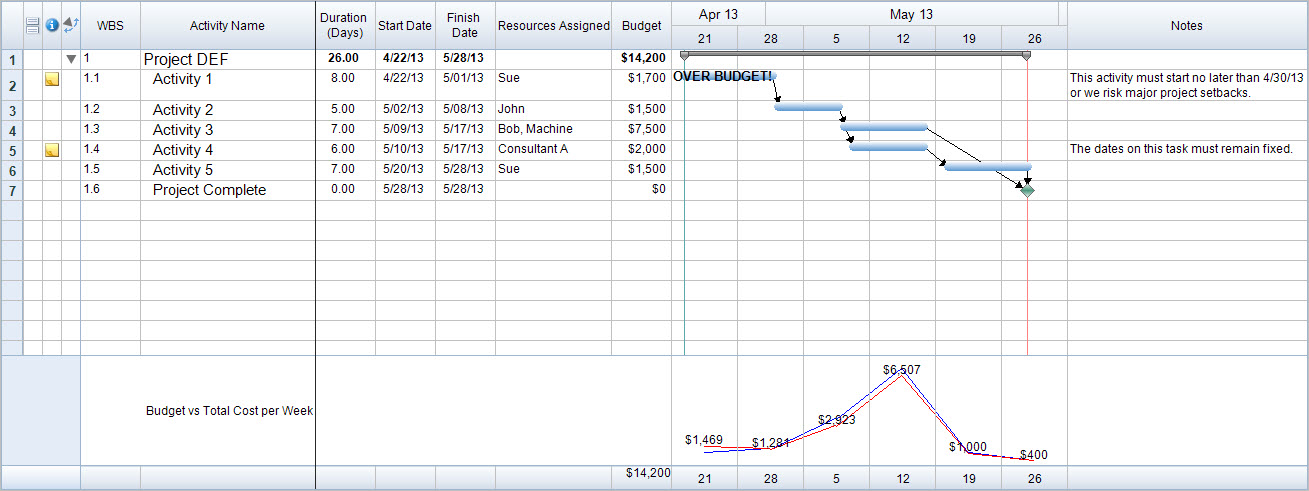I don’t think anyone out there likes to be micromanaged. Well, I’m sure there are some very insecure individuals who need to and may even want to be told the very next move they should make. But those individuals are in the minority and aren’t likely to be part of a skilled, cohesive and successful project team so we’ll skip over them for the purpose of this discussion.
I don’t think anyone out there likes to be micromanaged. Well, I’m sure there are some very insecure individuals who need to and may even want to be told the very next move they should make. But those individuals are in the minority and aren’t likely to be part of a skilled, cohesive and successful project team so we’ll skip over them for the purpose of this discussion.
My preferences
I personally hate being managed closely by a supervisor (and I’m sure I’ve likely been a pretty bad employee when that has happened). It can drive me crazy. And, I’m not interested in, or inclined to, micromanage my direct staff or project resources. I never like to be overburdened with the task of resource management – it can make me a far less productive resource myself and can cause me to be too unfocused. That’s why I personally have always sought to hire employees and to staff projects with resources based on the skills and experience needed to do the job. I like to think that those roles have been filled by very competent individuals – I make that assumption until they prove me wrong. Thankfully, that has rarely been the case.
Continue reading “Avoid Micromanaging the Project – Part 1 – What Not to Do”

 Sometimes you run into an impossible situation with the project schedule and it must be adjusted. It can be for a number of reasons, but the two main reasons usually come down to these: resource usage or conflicts and the need to meet a forced deadline.
Sometimes you run into an impossible situation with the project schedule and it must be adjusted. It can be for a number of reasons, but the two main reasons usually come down to these: resource usage or conflicts and the need to meet a forced deadline.
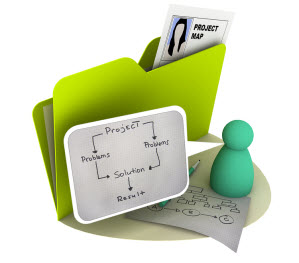
 It would be nice to say the more organized and rigid you are in your processes and leadership, the better the project manager you will be. In fact, isn’t that what project management is all about? Defining a methodology and using it and creating and using repeatable processes and planning templates so that we can create best practices, run successful projects and then be able to repeat those practices and processes on future projects so that we can continually realize project success? That’s the goal, right? Well, yes, in theory.
It would be nice to say the more organized and rigid you are in your processes and leadership, the better the project manager you will be. In fact, isn’t that what project management is all about? Defining a methodology and using it and creating and using repeatable processes and planning templates so that we can create best practices, run successful projects and then be able to repeat those practices and processes on future projects so that we can continually realize project success? That’s the goal, right? Well, yes, in theory. You’ve seen the movies…the hero is facing certain death if he doesn’t figure out which wire to cut to diffuse the bomb and save himself or the girl or whoever. In the end he always cuts the right wire – I think it’s the green one. But the thing is, he’s always taking a risk because he’s not absolutely certain he’s cutting the right wire. And squinting his eyes as he cuts it isn’t going to help or lighten the effects of the impending blast.
You’ve seen the movies…the hero is facing certain death if he doesn’t figure out which wire to cut to diffuse the bomb and save himself or the girl or whoever. In the end he always cuts the right wire – I think it’s the green one. But the thing is, he’s always taking a risk because he’s not absolutely certain he’s cutting the right wire. And squinting his eyes as he cuts it isn’t going to help or lighten the effects of the impending blast. Being generally agreeable is a good thing. Being easy to work with – also a good thing. Being flexible is a good thing. Having a very positive attitude…definitely a very good thing. Always saying “Yes.” Think of all the problems that can bring you.
Being generally agreeable is a good thing. Being easy to work with – also a good thing. Being flexible is a good thing. Having a very positive attitude…definitely a very good thing. Always saying “Yes.” Think of all the problems that can bring you.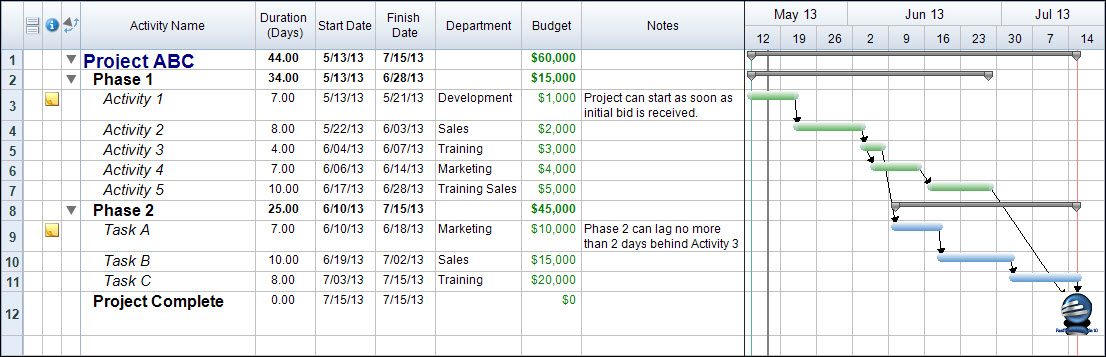
 Do you remember that panic-ridden moment possibly early in your project management career when you came to the realization that a project you were managing was in serious trouble? Heck, maybe it was even yesterday on whatever project you’re managing right now. It can certainly happen to us at any time and it will happen to you again before you leave this project management life.
Do you remember that panic-ridden moment possibly early in your project management career when you came to the realization that a project you were managing was in serious trouble? Heck, maybe it was even yesterday on whatever project you’re managing right now. It can certainly happen to us at any time and it will happen to you again before you leave this project management life. You know the drill. You get a new project by whatever means – usually assigned to you by someone you report to – and then you go about your normal business of preparation, kickoff, and execution. But are you a shoot from the hip type of project manager or are you extremely rigid…following the same very set protocol on each and every project you manage? Do you do everything ‘by the book’ so to speak, or do you follow some sort loose project management process that varies enormously from project to project? Or are you somewhere in between these two ‘extremes’ with your own hybrid methodology that works for you?
You know the drill. You get a new project by whatever means – usually assigned to you by someone you report to – and then you go about your normal business of preparation, kickoff, and execution. But are you a shoot from the hip type of project manager or are you extremely rigid…following the same very set protocol on each and every project you manage? Do you do everything ‘by the book’ so to speak, or do you follow some sort loose project management process that varies enormously from project to project? Or are you somewhere in between these two ‘extremes’ with your own hybrid methodology that works for you? Basically, I’m just thinking out loud here though I do indeed have an opinion, and I’ll eventually get to that. But the question I’m posing is this…are project managers born or trained? Are we born with the inherent leadership traits that make us good project managers, or do we learn these along the way? And what are these leadership traits? What makes a project manager a good project manager – or even equipped to think about becoming a project manager at all?
Basically, I’m just thinking out loud here though I do indeed have an opinion, and I’ll eventually get to that. But the question I’m posing is this…are project managers born or trained? Are we born with the inherent leadership traits that make us good project managers, or do we learn these along the way? And what are these leadership traits? What makes a project manager a good project manager – or even equipped to think about becoming a project manager at all?