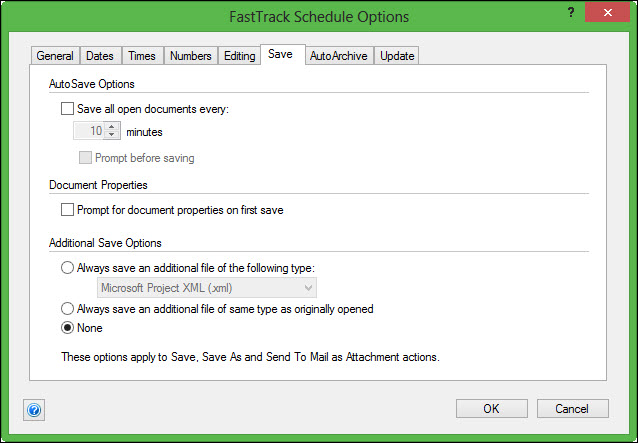Sometimes success or failure for the project is almost determined before the project even gets underway. What I’m talking about it is selecting the right leader for the right project. It’s not an exact formula…if it were then we could bottle it up and sell it for millions. No, there’s no guarantee for project success no matter what you do or who you select to be on the project or to be the lead project manager. But getting the right body in place at the helm can really get the project off on the right foot. The right mix of relevant experience, customer expertise, and resource management skills – given the team chemistry and customer needs – can sometimes make or break the project, no matter how everything else goes.
Sometimes success or failure for the project is almost determined before the project even gets underway. What I’m talking about it is selecting the right leader for the right project. It’s not an exact formula…if it were then we could bottle it up and sell it for millions. No, there’s no guarantee for project success no matter what you do or who you select to be on the project or to be the lead project manager. But getting the right body in place at the helm can really get the project off on the right foot. The right mix of relevant experience, customer expertise, and resource management skills – given the team chemistry and customer needs – can sometimes make or break the project, no matter how everything else goes.
So, before the project actually gets underway, it’s critical that the right project manager be selected to run the engagement. Depending on the PM infrastructure of the organization, this may be the PMO director selecting the project leader or it may be some other senior manager in the company. Either way, there are definitely several things to consider. Experience with the customer, experience with the technical solution, experience in the industry, and even experience working with the proposed project team may all be factors that need to be considered when selecting the project manager who is going to run the show.
The people skills factor
One thing that must be considered is how well the individual interacts with many different individuals within his own organization as well as the project team and customer – basically all potential stakeholders and beyond. Basically, people skills are at a premium because a wide variety of such skills are necessary to succeed as the project leader. These include:

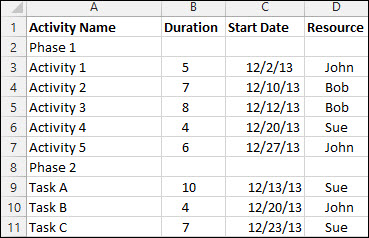
 Success and failure on projects can sometimes mean different things to different organizations. There is no exact measuring stick standard in the project management world. There really can’t be that many variations, but since the level of project oversight varies from company to company, so to does the level to which different criteria matters to the powers that be within an organization. And we certainly can’t forget about the project customer – they definitely have a say in whether or not a project is considered a success. Logically, a project could come in on time and on budget but if the customer is unhappy for some reason, then the project could easily be designated a failure.
Success and failure on projects can sometimes mean different things to different organizations. There is no exact measuring stick standard in the project management world. There really can’t be that many variations, but since the level of project oversight varies from company to company, so to does the level to which different criteria matters to the powers that be within an organization. And we certainly can’t forget about the project customer – they definitely have a say in whether or not a project is considered a success. Logically, a project could come in on time and on budget but if the customer is unhappy for some reason, then the project could easily be designated a failure.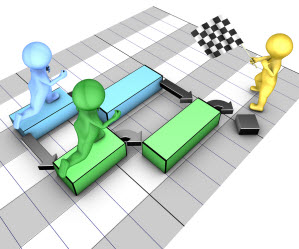 Life would be great for project managers everywhere if we could just grab whatever resources we need whenever we want and always get the best of the best of the skill sets we need at any given time. Yes, and in that world things like chocolate, ice cream and pizza would not make us fat…but that isn’t reality now is it?
Life would be great for project managers everywhere if we could just grab whatever resources we need whenever we want and always get the best of the best of the skill sets we need at any given time. Yes, and in that world things like chocolate, ice cream and pizza would not make us fat…but that isn’t reality now is it? CEOs of companies of all sizes face huge challenges today. The rate at which technology alone is changing is amazing and the CEO is expected to keep up if they are going to continue to stay cutting edge, keep their project on track. Today’s CEO is challenged in a way that no CEOs were challenged before. Technology is changing and too fast for even the CIO of an organization to keep up with, let alone the CEO. Yet those critical decisions of company direction, how and where to grow the business, and what new technology to incorporate ultimately falls in the lap of the CEO.
CEOs of companies of all sizes face huge challenges today. The rate at which technology alone is changing is amazing and the CEO is expected to keep up if they are going to continue to stay cutting edge, keep their project on track. Today’s CEO is challenged in a way that no CEOs were challenged before. Technology is changing and too fast for even the CIO of an organization to keep up with, let alone the CEO. Yet those critical decisions of company direction, how and where to grow the business, and what new technology to incorporate ultimately falls in the lap of the CEO.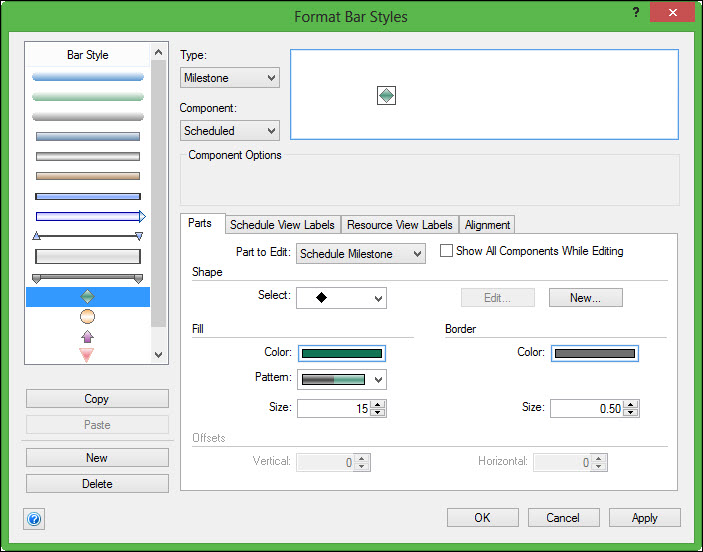
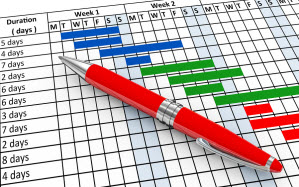 This concept works no matter which side of the fence you’re on – it’s just good sound advice. I was once being courted for a tech management position for an Iowa-based company that had to be stuck in one of the most boring non-tech industries in America…so the actual IT department was rather small.
This concept works no matter which side of the fence you’re on – it’s just good sound advice. I was once being courted for a tech management position for an Iowa-based company that had to be stuck in one of the most boring non-tech industries in America…so the actual IT department was rather small. You know the feeling… You go about handling all the issues you plan to handle and many that came up that you didn’t necessarily plan on. But the people on the project… Did you expect to have to deal with them as much as you’ve had to? And I don’t mean in the “discuss and give direction to” type of way. I mean in the “having interpersonal and conflict issues” type of way. After all, you’re a project manager, not really a resource manager. Sure, resource management is part of the process. But that is usually more in the form of making sure you have the right skill set and enough people on the project to take on the tasks that you need to delegate in order to get the project work done. You get to leave the personal issues, the performance review stuff, and the actual hiring and firing to other people. In terms of true employee management, you get the easy job.
You know the feeling… You go about handling all the issues you plan to handle and many that came up that you didn’t necessarily plan on. But the people on the project… Did you expect to have to deal with them as much as you’ve had to? And I don’t mean in the “discuss and give direction to” type of way. I mean in the “having interpersonal and conflict issues” type of way. After all, you’re a project manager, not really a resource manager. Sure, resource management is part of the process. But that is usually more in the form of making sure you have the right skill set and enough people on the project to take on the tasks that you need to delegate in order to get the project work done. You get to leave the personal issues, the performance review stuff, and the actual hiring and firing to other people. In terms of true employee management, you get the easy job.
 You know the saying…”Ignorance is bliss.” Really? How’s that working for you? You can claim you didn’t know and if you’re right – really telling the truth – and if you’re not in a position of importance or authority then you can possibly get away with it. But usually, if you’re at the top of any ladder…even the project ladder…then that ignorance defense isn’t going to work for you.
You know the saying…”Ignorance is bliss.” Really? How’s that working for you? You can claim you didn’t know and if you’re right – really telling the truth – and if you’re not in a position of importance or authority then you can possibly get away with it. But usually, if you’re at the top of any ladder…even the project ladder…then that ignorance defense isn’t going to work for you.