 Remember, the project customer is not necessarily our friend. But we do want them to be satisfied with our delivery of the project team them. In Part 1 of this two part series, I began discussing the first five of my ten ways to please your project customer – and basically none of these cost the project or you or the customer any real extra money. They’re just ways you can lead the project and incorporate information and processes so that they feel better about how the project is going. Let’s look at items six through ten in this Part 2.
Remember, the project customer is not necessarily our friend. But we do want them to be satisfied with our delivery of the project team them. In Part 1 of this two part series, I began discussing the first five of my ten ways to please your project customer – and basically none of these cost the project or you or the customer any real extra money. They’re just ways you can lead the project and incorporate information and processes so that they feel better about how the project is going. Let’s look at items six through ten in this Part 2.
Communicate everything. More communication with the customer is far better than less. When in doubt, communicate. Put it in the status report, make note of it in the project meeting notes that you distribute – do whatever you have to do to make sure the customer has all necessary information in their hands. You never want the customer to come back and say, “I didn’t know that.” If it’s on something that becomes a major issue on the project – that’s a career killer.
Keep PM charges to a minimum. Be involved without being involved. What I mean here is, don’t go overboard with the project management hours charged to the project if you don’t have to. Many project clients feel like the PM is high-priced and somewhat unnecessary overhead anyway. And they sometimes resent paying for it. We know it’s needed, but sometimes they don’t really understand that or see it that way. Whatever we can do to over deliver and under charge will make them love the project and love the project manager.
Continue reading “10 Ways to Truly Please Your Project Customer – Part 2”

 Want to make your project customer happy? Want to guarantee they’ll be very satisfied clients throughout the engagement? Ok, you may need to ask someone else because I certainly don’t have the answer for that. If I did I’d be a millionaire several times over by now. But I can tell you that doing the ten things that are contained in this two part series will help your customer love you more as a project manager and likely be more pleased about the project than they otherwise would be.
Want to make your project customer happy? Want to guarantee they’ll be very satisfied clients throughout the engagement? Ok, you may need to ask someone else because I certainly don’t have the answer for that. If I did I’d be a millionaire several times over by now. But I can tell you that doing the ten things that are contained in this two part series will help your customer love you more as a project manager and likely be more pleased about the project than they otherwise would be. Some mistakes can be avoided if you plan properly and in advance. Inexperienced project managers can sometimes make mistakes, simply because they do not recognize them as mistakes due to a lack of experience. Here we will look at five mistakes that you really do not want to be guilty of.
Some mistakes can be avoided if you plan properly and in advance. Inexperienced project managers can sometimes make mistakes, simply because they do not recognize them as mistakes due to a lack of experience. Here we will look at five mistakes that you really do not want to be guilty of.
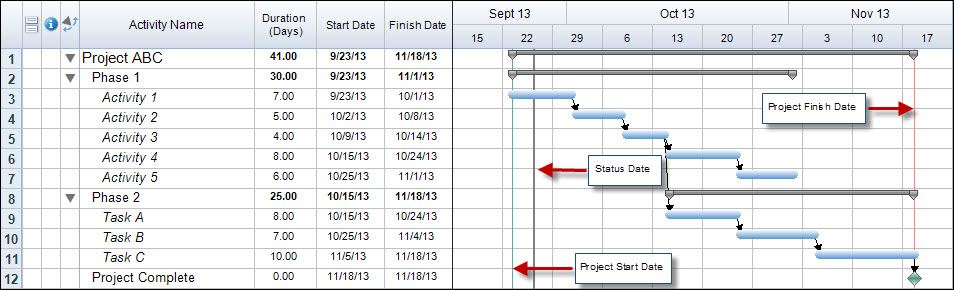
 Some people choose project management as a profession. Often moving to it from something else…another management position, a lifetime of application development work before realizing they have tired of that, or possibly they were a music major in college (don’t ask, let’s just say there are several individuals out there still wondering – along with me – how one of my previous managers ended up in his position of responsibility?!?).
Some people choose project management as a profession. Often moving to it from something else…another management position, a lifetime of application development work before realizing they have tired of that, or possibly they were a music major in college (don’t ask, let’s just say there are several individuals out there still wondering – along with me – how one of my previous managers ended up in his position of responsibility?!?). Taking a timeout. Taking a break on a busy project on your plate of work that you are performing. Sounds like a vacation, right? Well, I’m not exactly talking about a vacation. What I’m really talking about is taking some time off – temporarily – from a project that is suddenly sucking all of your time and leaving you with no time to properly oversee the other three projects you are currently managing. And that means that it’s taking all your time away from the three separate teams on those other three projects and it’s taking all of your time away from those other three very important project customers. Or perhaps you need to take a break from one or more of your ‘slow projects’ for a couple of weeks to work through issues on your problematic project.
Taking a timeout. Taking a break on a busy project on your plate of work that you are performing. Sounds like a vacation, right? Well, I’m not exactly talking about a vacation. What I’m really talking about is taking some time off – temporarily – from a project that is suddenly sucking all of your time and leaving you with no time to properly oversee the other three projects you are currently managing. And that means that it’s taking all your time away from the three separate teams on those other three projects and it’s taking all of your time away from those other three very important project customers. Or perhaps you need to take a break from one or more of your ‘slow projects’ for a couple of weeks to work through issues on your problematic project.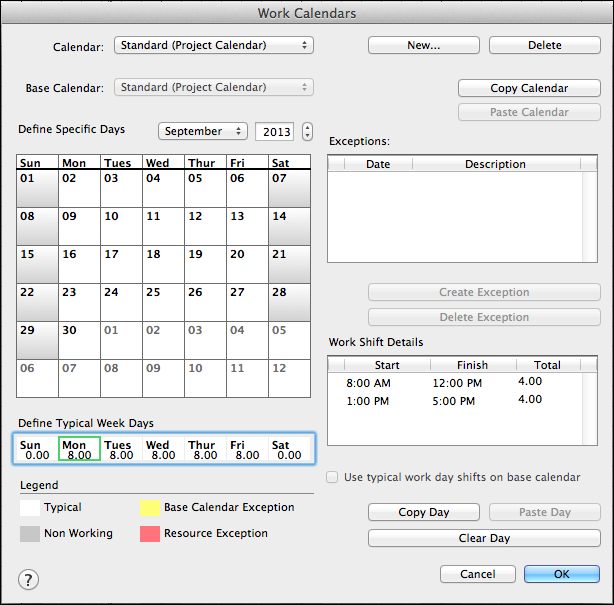
 Good project managers value their project team members highly and build their egos along the way through the project engagement until the project is over. As many “good jobs”, “way to goes”, and “wows” you can give them the better. And the more you can say that in front of the project client, executive management, and the rest of the team, the better as well. Don’t overdo it, of course, but certainly don’t be understated. Build them up – you won’t be sorry. Everyone likes positive praise now and then, right?
Good project managers value their project team members highly and build their egos along the way through the project engagement until the project is over. As many “good jobs”, “way to goes”, and “wows” you can give them the better. And the more you can say that in front of the project client, executive management, and the rest of the team, the better as well. Don’t overdo it, of course, but certainly don’t be understated. Build them up – you won’t be sorry. Everyone likes positive praise now and then, right?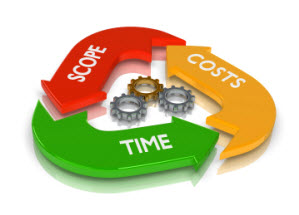 I realize that sometimes requirements and scope are used interchangeably. In many discussions, the picture of the detailed requirements become the overall scope of the project that you then protect with oversight and change orders.
I realize that sometimes requirements and scope are used interchangeably. In many discussions, the picture of the detailed requirements become the overall scope of the project that you then protect with oversight and change orders.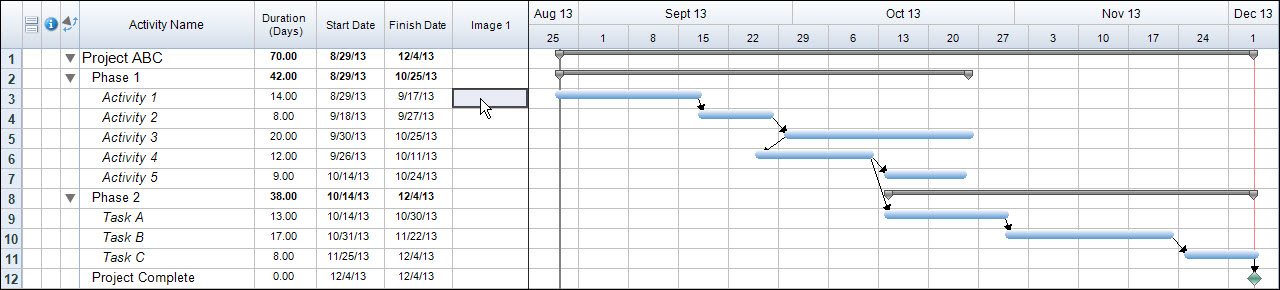
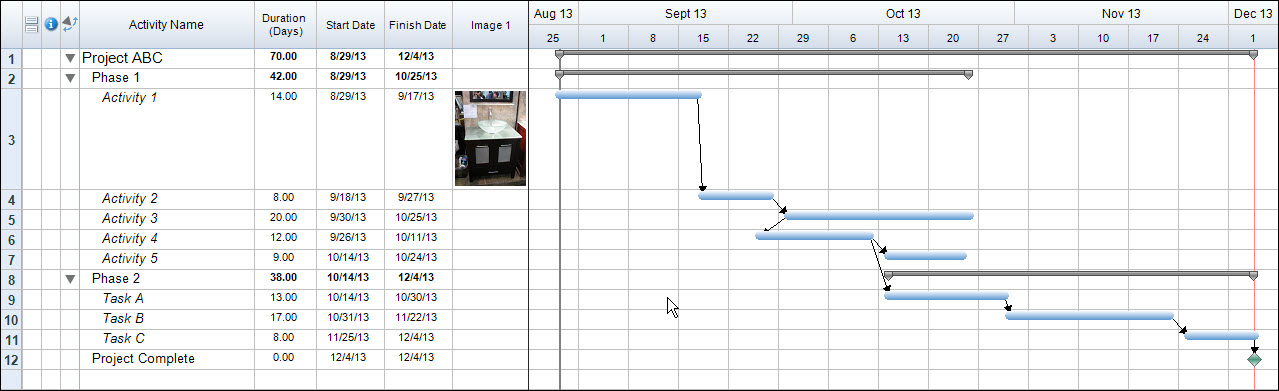

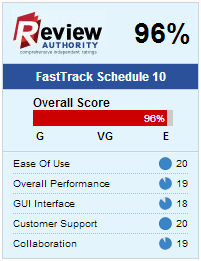 FastTrack Schedule topped not one, but two versions of Microsoft Project as well as Oracle’s Primavera P6. For MS Project users or those who need to exchange data with someone who uses MS Project, it’s great to know that FastTrack Schedule 10 (
FastTrack Schedule topped not one, but two versions of Microsoft Project as well as Oracle’s Primavera P6. For MS Project users or those who need to exchange data with someone who uses MS Project, it’s great to know that FastTrack Schedule 10 (