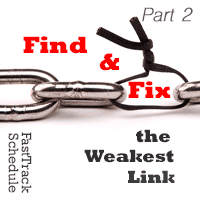In Part 1 we started considering tips that new project managers might need or find useful as they migrate their way through the new responsibilities that have been thrust upon them. What I’d like to focus on when giving such tips are those things that may not be in a book or aren’t usually part of some pre-defined methodology. They are concepts…and they may seem logical to most – or even illogical at times – but they are useful on most project engagements and I have found them to be very helpful processes as I’ve managed most of my projects.
In Part 1 we started considering tips that new project managers might need or find useful as they migrate their way through the new responsibilities that have been thrust upon them. What I’d like to focus on when giving such tips are those things that may not be in a book or aren’t usually part of some pre-defined methodology. They are concepts…and they may seem logical to most – or even illogical at times – but they are useful on most project engagements and I have found them to be very helpful processes as I’ve managed most of my projects.
Let’s consider more…
Limit customer representation in the kickoff meeting. I found out about this one the hard way. I was leading a project kickoff session on an IT project for a large industrial supply company in Chicago. My company had four or five people there. The customer had probably twenty…and it felt like 100. What ensued was a question filled day (actually two days) rather than the organized kickoff session that should have taken about three hours. The kickoff session should be a nice controlled meeting with you providing the customer with the information you have on the project and verifying key dates, expectations and assumptions and explaining how you’re going to manage the engagement. If the customer has too many subject matter experts (SMEs) on hand for this session, it will soon get out of control and turn into a business process and requirements definition discussion that should not be part of the kickoff meeting. Be sure to set attendance expectations prior to the kickoff meeting…I certainly do now.
Help the customer with UAT. You can’t do user acceptance testing (UAT) for the project client. That would certainly be a conflict of interest as you are the ones who developed the solution. But you can help your struggling customer with the preparation of good test cases so they can properly execute a meaningful UAT and give you – and them – confidence that what they are signing off on is, indeed, what they want and need. And key members of your team can be available during UAT to make sure that they are properly and thoroughly testing the solution…they will run into issues and you can help expedite the process of getting through those issues and back to the business of being productive again.
Contact the customer more than you think you should. Finally, weekly interaction with the customer isn’t enough. No matter how busy you are and no matter how well the project is going, don’t rely on the weekly project status call or meeting to be your only interaction with your project customer. Always – ALWAYS – reach out to them at least a couple more times throughout the week. A customer who isn’t hearing from you starts to worry…and worried customers lose confidence and satisfaction and start to question things. Stay in touch, make sure they understand how hard you’re working for them and how important they are to your organization. Plus, it helps keep them engaged on the project. Think of things for them to do – give them small tasks and put them in the project schedule so they are accountable for them. Participation and frequent communication is important.
Summary
We all need tips from time to time – and a reminder of those small things we can do to make our projects more successful. Those things you won’t necessarily find in a book are sometimes the most critical ingredients to success. Are there others that you consider important tips that you could share with our readers?