One of the most important parts of planning a schedule is accounting for how the calendar will function within the schedule. This can include any number of things, such as setting up the typical working days, accounting for work exceptions, or even applying unique calendars to the resources in your schedule. FastTrack Schedule 10 allows you to take your calendars one step further by defining and assigning unique calendars to any individual activity or dependency in your project. This option gives us the ability to fine-tune exactly how the schedule will occur from one activity to the next.
First we’ll take a look at the option of assigning a unique calendar to an activity in a schedule. When this is done it will allow the selected activity to occur differently than and independent of what the Project Calendar would normally allow. For example if the Project Calendar is a 5 day calendar, you could instead assign a 7 day calendar to an activity to allow its work to occur over the weekend. Below we can see the standard schedule with all tasks currently set to a 5 day working week.

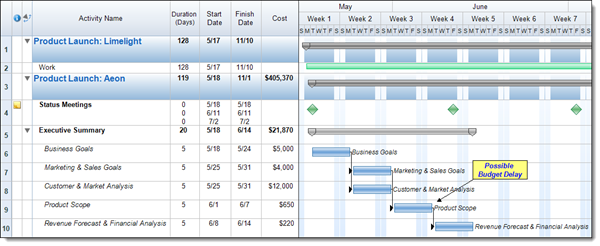
 We have our project sponsors in the customer organization who have been tasked with getting a
We have our project sponsors in the customer organization who have been tasked with getting a I realize this is a quote from Stephen Covey’s “
I realize this is a quote from Stephen Covey’s “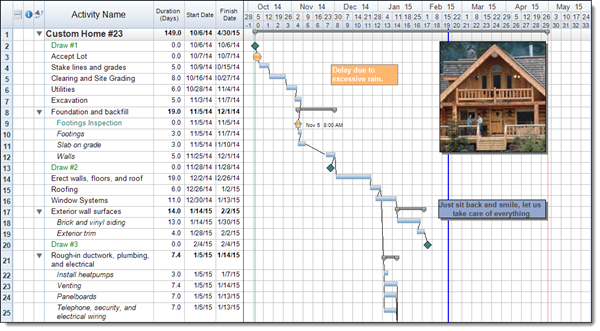
 I realize we often don’t get to deal with the fantasy world much in project management. If we did, none of my projects would ever have issues, all would have customers that would agree with everything I presented, and none of my teams would ever have conflicts or personal issues – or personnel issues, for that matter. And that’s just to name a few (should I go on???). No? Ok.
I realize we often don’t get to deal with the fantasy world much in project management. If we did, none of my projects would ever have issues, all would have customers that would agree with everything I presented, and none of my teams would ever have conflicts or personal issues – or personnel issues, for that matter. And that’s just to name a few (should I go on???). No? Ok. Seriously. You can’t make a perfect project. You can’t just “will” a project to success. Too many variables. But you can do all that you can do to make a project engagement successful. And the two biggest ingredients to that success that the project manager can have a great deal of control over is practicing effective and efficient communication and seeing to it that no works starts without good, detailed, complete-as-possible requirements that read well and mean something to both the customer and the project team. Today, we’re going to talk about requirements.
Seriously. You can’t make a perfect project. You can’t just “will” a project to success. Too many variables. But you can do all that you can do to make a project engagement successful. And the two biggest ingredients to that success that the project manager can have a great deal of control over is practicing effective and efficient communication and seeing to it that no works starts without good, detailed, complete-as-possible requirements that read well and mean something to both the customer and the project team. Today, we’re going to talk about requirements.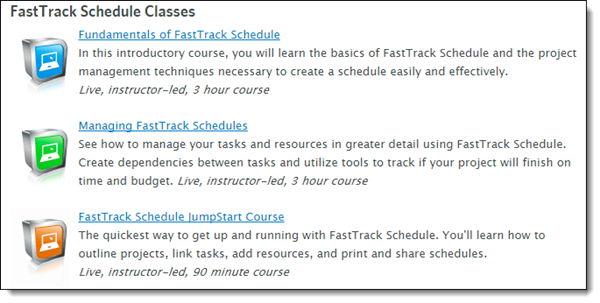
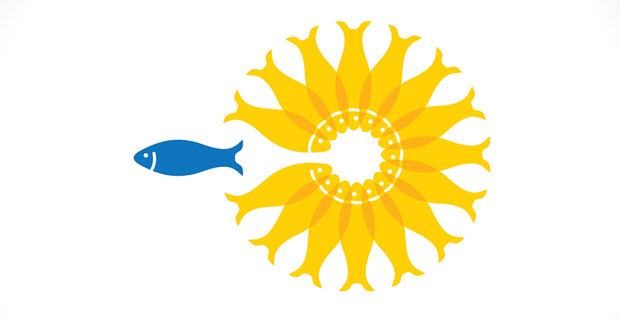 Most project managers will tell you that the projects they enjoy the most are the ones they get to see through from beginning to end. In the world of project management, however, it is often a rare thing…depending on your organization, of course…to get to see a project through 100%. People leave the company, new people join, more important projects kickoff needing an experienced project manager, and other factors weigh-in to often make end-to-end project management something that rarely happens.
Most project managers will tell you that the projects they enjoy the most are the ones they get to see through from beginning to end. In the world of project management, however, it is often a rare thing…depending on your organization, of course…to get to see a project through 100%. People leave the company, new people join, more important projects kickoff needing an experienced project manager, and other factors weigh-in to often make end-to-end project management something that rarely happens. What do you do when a customer complains about something on the project? Are you abrasive? Defensive? Apologetic? No matter what happens, no matter whose fault it is, we should always be apologetic. Not that the customer is always right, but if they are upset at all then we need to be concerned. Twice I did not take my own advice and I lost my clients over it. Lesson learned.
What do you do when a customer complains about something on the project? Are you abrasive? Defensive? Apologetic? No matter what happens, no matter whose fault it is, we should always be apologetic. Not that the customer is always right, but if they are upset at all then we need to be concerned. Twice I did not take my own advice and I lost my clients over it. Lesson learned.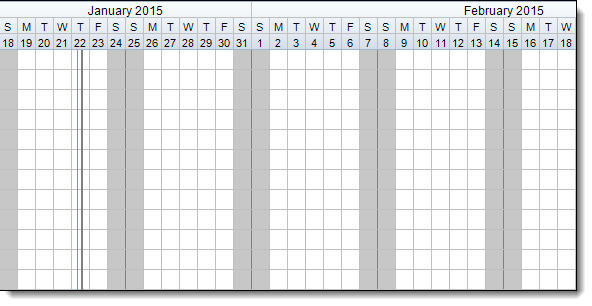

 Profitability on our projects is always a goal – especially as our senior management looks at our portfolio of projects. And there is probably no greater factor into that profitability than our own human resources that are charging to our projects. So, in terms of technical projects…one thing that many organizations consider is who to utilize when developing software on a project. Do we use in-house resources (if we even have in-house resources…depending on the organization type, of course)? Do we outsource it locally or nationwide? Or do we utilize inexpensive offshore development resources?
Profitability on our projects is always a goal – especially as our senior management looks at our portfolio of projects. And there is probably no greater factor into that profitability than our own human resources that are charging to our projects. So, in terms of technical projects…one thing that many organizations consider is who to utilize when developing software on a project. Do we use in-house resources (if we even have in-house resources…depending on the organization type, of course)? Do we outsource it locally or nationwide? Or do we utilize inexpensive offshore development resources?