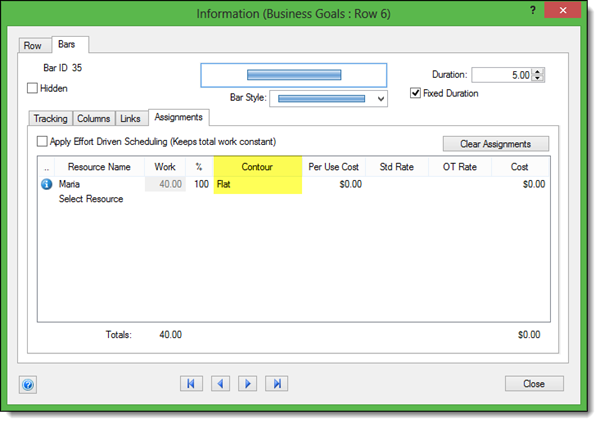Delivering bad news. It’s never easy and never fun – unless you happen to be one of those individuals who enjoys the shock value in such communication. I don’t. And I’m guessing most of my readers feel that way too – we are, after all, professionals. Maybe when we were kids and happened to have a chance to tell on one of our siblings…ok, that was fun sometimes…but…
Delivering bad news. It’s never easy and never fun – unless you happen to be one of those individuals who enjoys the shock value in such communication. I don’t. And I’m guessing most of my readers feel that way too – we are, after all, professionals. Maybe when we were kids and happened to have a chance to tell on one of our siblings…ok, that was fun sometimes…but…
Now consider this. You’re a professional leading large multi-million dollar projects for big corporations. Your job and your reputation depend on good news, successful projects, on time deliveries, and happy customers. Do you want to be the person sharing bad news with high priced clients? Well, yes. No matter how hard you want to try to avoid it…if the bad news is out there to be shared, you must do it. You can’t sugar coat it either. These people are more than your clients…they’re your partners in this engagement. It’s their money you’re managing and spending and you must tell them. But you must do it professionally. If it’s done right, you’ll have them in your corner supporting you for the rest of the project. But timing and honesty is everything, so do it and do it right. The only time I waited far too long to share bad information was at the direction of my PMO director and it was a very bad plan – the customer ended up losing confidence in our delivery organization and canceled the project after spending more than $1 million. Ouch.
In general, I’ve found it helpful to follow these four steps (three if the level of severity or financial/schedule risk is too low to involve senior management) when discovering and then sharing bad information with a client….
Continue reading “Delivering Bad News to the Project Client”
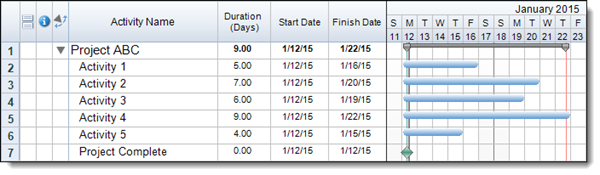 Continue reading “Backward Scheduling in FastTrack Schedule 10”
Continue reading “Backward Scheduling in FastTrack Schedule 10”
 Good communication doesn’t always = good decision-making. Think of it almost as a different take on “The squeaky wheel gets the grease” only from a different angle. And a more dangerous angle. Why? Because the squeaky wheel one is the complainer. Everyone knows who that is and they appease them by giving them what they want.
Good communication doesn’t always = good decision-making. Think of it almost as a different take on “The squeaky wheel gets the grease” only from a different angle. And a more dangerous angle. Why? Because the squeaky wheel one is the complainer. Everyone knows who that is and they appease them by giving them what they want.
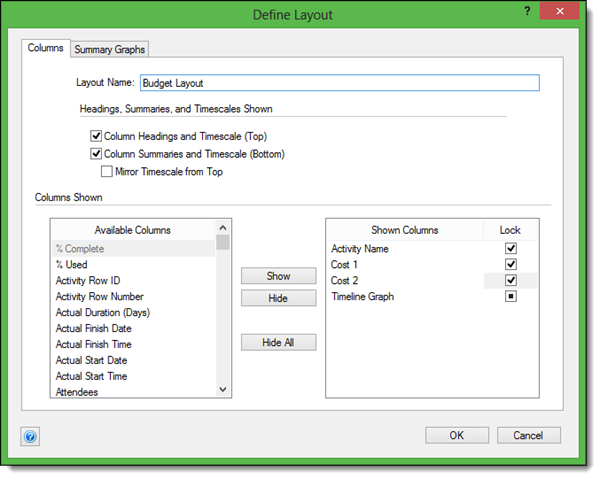
 A project is a project, right? Well, sort of. But it does stand to reason that not every engagement needs to be managed to the same level of detail. Certainly a $5,000 two-week project doesn’t require the same up front planning and detailed documentation that a $5 million two-year project requires.
A project is a project, right? Well, sort of. But it does stand to reason that not every engagement needs to be managed to the same level of detail. Certainly a $5,000 two-week project doesn’t require the same up front planning and detailed documentation that a $5 million two-year project requires. Many times we find ourselves running the project methodically because we’re busy, we have lots of projects on our plate and things are going fairly well. Kind of like the saying, “If it isn’t broken, don’t fix it.” But when we do that, we tend to miss doing the things that we do that can be adding value to the project, helping the project team, and helping to ensure the highest degree of satisfaction to our project client.
Many times we find ourselves running the project methodically because we’re busy, we have lots of projects on our plate and things are going fairly well. Kind of like the saying, “If it isn’t broken, don’t fix it.” But when we do that, we tend to miss doing the things that we do that can be adding value to the project, helping the project team, and helping to ensure the highest degree of satisfaction to our project client.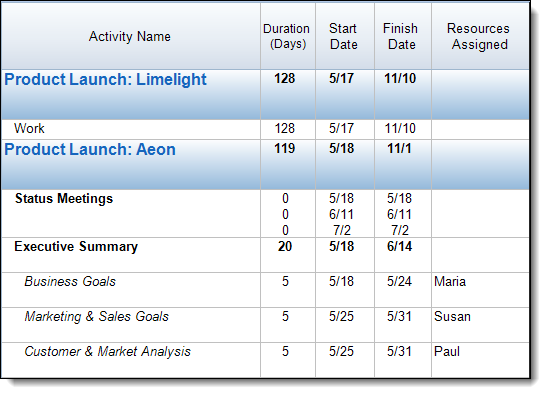
 Delivering bad news. It’s never easy and never fun – unless you happen to be one of those individuals who enjoys the shock value in such communication. I don’t. And I’m guessing most of my readers feel that way too – we are, after all, professionals. Maybe when we were kids and happened to have a chance to tell on one of our siblings…ok, that was fun sometimes…but…
Delivering bad news. It’s never easy and never fun – unless you happen to be one of those individuals who enjoys the shock value in such communication. I don’t. And I’m guessing most of my readers feel that way too – we are, after all, professionals. Maybe when we were kids and happened to have a chance to tell on one of our siblings…ok, that was fun sometimes…but…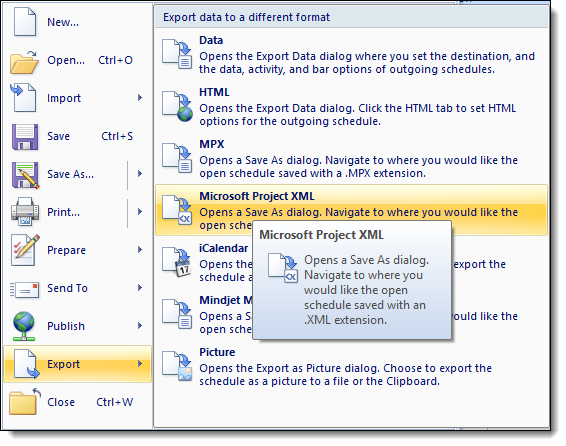
 Lets start this one off by looking at some definitions…
Lets start this one off by looking at some definitions… In
In