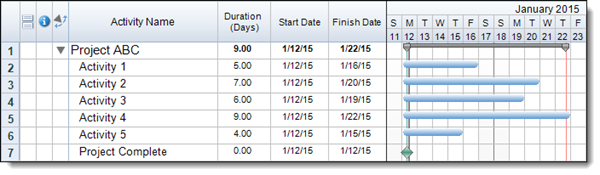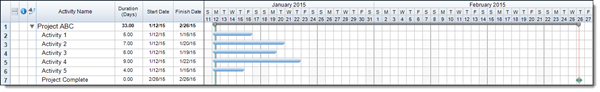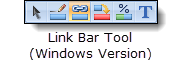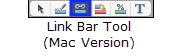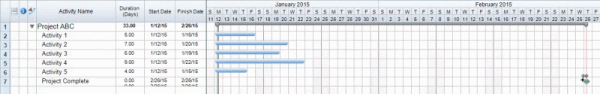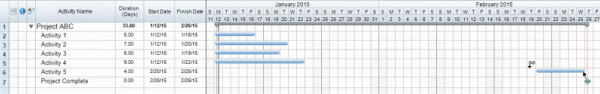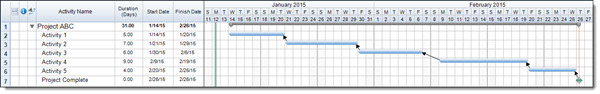Backward Scheduling is a scheduling method used when the Finish Date of our project is already known, and we wish to determine when the project and corresponding tasks should occur to finish by this point. FastTrack Schedule 10 does not offer a standard option for setting a schedule up to follow a backwards scheduling method. However, FastTrack will allow us to manually set up a schedule with a backwards scheduling method.
Step 1
The first step is to set up our schedule in the “typical” way, by adding all of our activities and their corresponding durations. Disregard the automatically generated Start/Finish Dates for now. Once we have the outline built, we will then be able to add in our links/dependencies to allow the schedule to use backwards scheduling logic.
Step 2
After adding all of the durations to our schedule the next step is to add the Finish Date for the project at our Project Complete Line. This will automatically move this task out to when we plan the project to end, and will allows us to determine when all other tasks should occur.
Step 3
Now that we have our Finish Date set we can begin to create the dependencies. However, when we create dependencies we will be doing it in a backwards method, from the last task to the first. In order to do this, we are going to manually draw bars. First select the Draw Bar Tool. On Mac you can double-click on the tool and on Windows version you can select Lock tool so you can use the tool multiple times.
We’ll start by drawing the first link from Project Complete to Activity 5. To do this place your cursor on Project Complete, and then click and drag the link to the End Point on Activity 5. This will create a Start to Finish link between the Activities that logically says Activity 5 must finish before Project Complete does. We’ll also see that because of this Project Complete maintains it’s Finish Date, and Activity 5 automatically shifts to a new start date so that it’s Finish Date is the same.
Now that we’ve linked our last task to the project complete, we can repeat this process to link all other tasks. We will work in the same method, linking the start of Activity 5 to the finish of Activity 4, etc.. As we do this the schedule will automatically shift each new task to show us when they should start, so that the project finishes on the desired date.
After adding all of the links between our activities, we can now see that the schedule has automatically planned out the day on which it should start in order to finish by the selected Finish Date.
Summary
While FastTrack does not offer an automatic way of formatting for Backwards Scheduling, you can use the existing tools to easily build this functionality into your own projects. How can setting up a schedule with backwards scheduling allow you to better plan for how your schedule should progress?