FastTrack Schedule 10 gives users a wide variety of options when it comes to managing the resources of a project. Users have the ability to select between Effort-Driven and Fixed-Duration scheduling, apply multiple types of cost information, and even use pre-defined work contours to determine when a resource will work on a task.
Perhaps one of the most advanced resource management features is the ability to spot allocate resource work. Using spot allocations, you can easily define the number of hours a resource will work on a task on any given day.
Watch this short video on Spot Allocations to help optimize resource workloads on your project.
As you see, Spot Allocations allow you to take complete control of the work your resources will be doing. You can account for any time when a resource may be over-assigned or when you simply need to account for special work cases within your projects.
If you’ve used spot allocations before, how did they benefit the overall project? If you’ve never used spot allocations before what are some ways that you may be able to utilize them in future projects?

 In the history of projects, has there ever been one that has been issue-free? All projects have risks and issues – all projects experience bumps in the road that need to be addressed. If a project manager tells you that they aren’t managing issues on their project because there are none, they are likely either in denial or have no control over their own project.
In the history of projects, has there ever been one that has been issue-free? All projects have risks and issues – all projects experience bumps in the road that need to be addressed. If a project manager tells you that they aren’t managing issues on their project because there are none, they are likely either in denial or have no control over their own project. Communication is essential for a successful project. But not just communication – good and effective and accurate communication – because miscommunication happens all too often. Think about what happens in our homes every day. How many times has your wife or husband said they told you something or asked you to do something and you have no clue what they’re talking about? I’m hoping that’s not just me.
Communication is essential for a successful project. But not just communication – good and effective and accurate communication – because miscommunication happens all too often. Think about what happens in our homes every day. How many times has your wife or husband said they told you something or asked you to do something and you have no clue what they’re talking about? I’m hoping that’s not just me. We all know that successful leaders delegate effectively, communicate clearly, coach and mentor their staff and think strategically. But leadership is more than these commonly understood principles. It is about thinking creatively, innovatively and managing change successfully. There are 7 aesthetic principles of Zen that, if we apply to our leadership styles, will increase our effectiveness as leaders.
We all know that successful leaders delegate effectively, communicate clearly, coach and mentor their staff and think strategically. But leadership is more than these commonly understood principles. It is about thinking creatively, innovatively and managing change successfully. There are 7 aesthetic principles of Zen that, if we apply to our leadership styles, will increase our effectiveness as leaders. Is agile adoption the right move for your organization? That’s the big question in your mind if you’re an IT leader trying to decide who you should be shaping your development practices, your project management practices and your product and program rollout practices going forward for 2013. Is it the right solution for profitability? For customer satisfaction? For project success? For application development and deployment? Is it the better way to go? And what will it cost me to get there?
Is agile adoption the right move for your organization? That’s the big question in your mind if you’re an IT leader trying to decide who you should be shaping your development practices, your project management practices and your product and program rollout practices going forward for 2013. Is it the right solution for profitability? For customer satisfaction? For project success? For application development and deployment? Is it the better way to go? And what will it cost me to get there?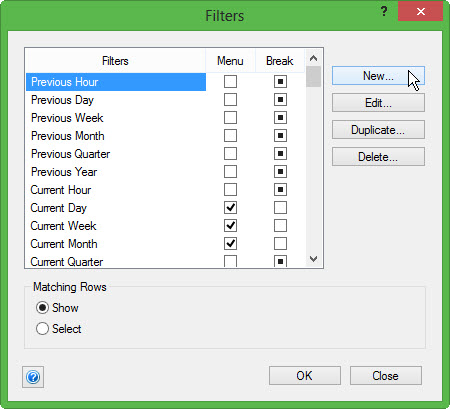
 Projects come and go and if we are experienced, diligent, and a bit lucky, we will experience many more project success stories than failures. But there will come a time when you fail on a project…it happens to all of us. Hopefully, never enough that we quit (or are asked or told to quit). But it happens.
Projects come and go and if we are experienced, diligent, and a bit lucky, we will experience many more project success stories than failures. But there will come a time when you fail on a project…it happens to all of us. Hopefully, never enough that we quit (or are asked or told to quit). But it happens.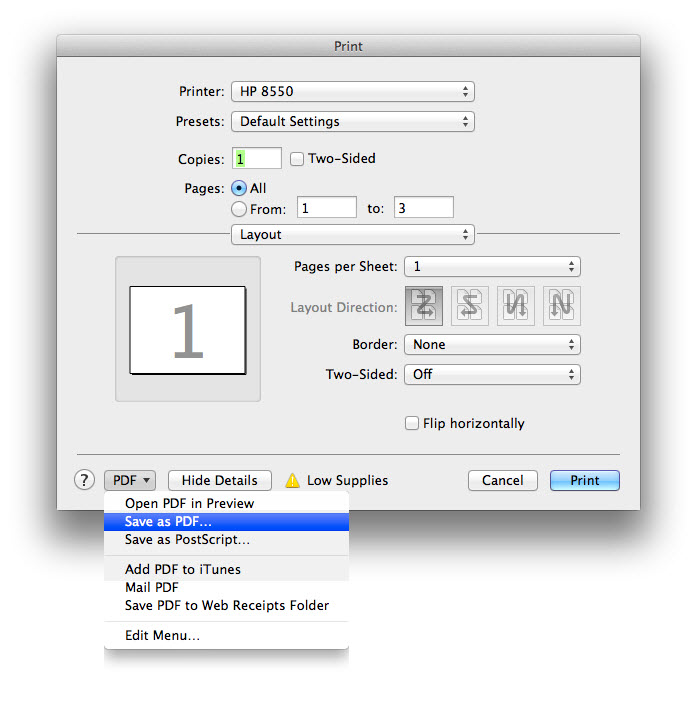
 The goal of the agile infrastructure is that it be built on a foundation of respect, value, and system thinking. The agile organization must embrace a set of principles and practices that create a culture of fostering successful projects.
The goal of the agile infrastructure is that it be built on a foundation of respect, value, and system thinking. The agile organization must embrace a set of principles and practices that create a culture of fostering successful projects. It’s the last day of Movember. Yes
It’s the last day of Movember. Yes 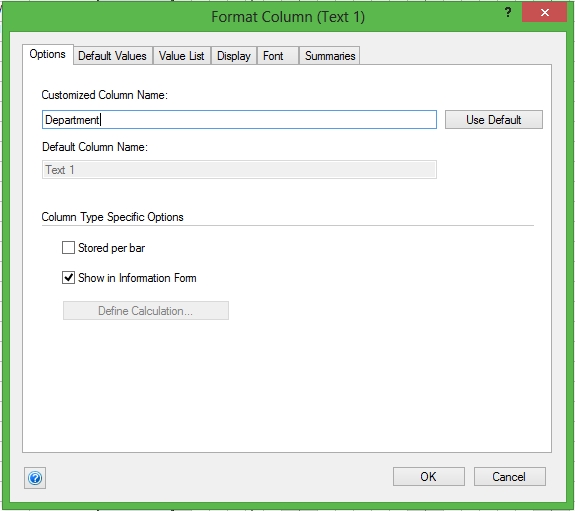
 We have undertaken global research of hundreds of project management organizations around the world to determine their best practices in project management and through this process have identified 10 common problems. If you correct them, you’ll increase your success with projects.
We have undertaken global research of hundreds of project management organizations around the world to determine their best practices in project management and through this process have identified 10 common problems. If you correct them, you’ll increase your success with projects.