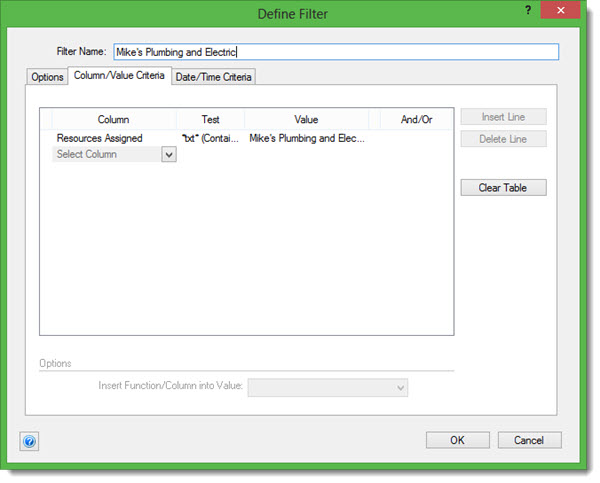The project manager and team can only go so far with the project sponsor in getting the planning portion of the project off the ground. Absolutely key to planning, business process definition, requirements definition and documentation and even testing is the customer subject matter expert or SME.
The project manager and team can only go so far with the project sponsor in getting the planning portion of the project off the ground. Absolutely key to planning, business process definition, requirements definition and documentation and even testing is the customer subject matter expert or SME.
When leading a project, the project manager and team usually want to get as much accurate input into the current business processes and what they need to be when the solution is implemented. The project sponsor can envision, champion, and hopefully fund the project, but as far as giving the project manager and team a real world technical expertise in this area…well, he usually doesn’t quite cut it. For what really needs to happen, who will be affected, how things really need to ‘work’ upon implementation, the project manager must track down end users and technical support individuals for the solution in the customer organizations. These individuals are what are called subject <a href=”http://www.istanbulofistasima.net/” title=”ofis taşıma”>ofis taşıma</a> matter experts, or SMEs.
Continue reading “The Role of the Customer Subject Matter Expert in Project Success”

 The team that works well together can achieve much together. That concept is at the very heart of collaboration and teamwork. Whatever a project manager can do to keep team members and the customer engaged, responsible and owning of their own tasks and taking care of updating status on tasks as they go can make the life of a project manager much easier. What tool you use to get you there is your choice – there are many options for both desktops and web-based project management.
The team that works well together can achieve much together. That concept is at the very heart of collaboration and teamwork. Whatever a project manager can do to keep team members and the customer engaged, responsible and owning of their own tasks and taking care of updating status on tasks as they go can make the life of a project manager much easier. What tool you use to get you there is your choice – there are many options for both desktops and web-based project management. No one ever wants to admit that they are in over their head. It’s a show of weakness or possibly a professional short coming. It may actually be neither – you simply may just be overworked, but it can feel like a weakness. And we are just not programmed to scream that out loud.
No one ever wants to admit that they are in over their head. It’s a show of weakness or possibly a professional short coming. It may actually be neither – you simply may just be overworked, but it can feel like a weakness. And we are just not programmed to scream that out loud. Project management is not just about experience, leadership and organization. It is also about management style, interpersonal relationships, conflict management, task delegation and communication. But I think most of us who are battle-tested realize that by now. It isn’t always about having the right technology experience or even hands-on experience, though I feel – at least for tech projects – that can, at time be very helpful and important to success.
Project management is not just about experience, leadership and organization. It is also about management style, interpersonal relationships, conflict management, task delegation and communication. But I think most of us who are battle-tested realize that by now. It isn’t always about having the right technology experience or even hands-on experience, though I feel – at least for tech projects – that can, at time be very helpful and important to success. Communication on the project is critical to project success. When key information that affects the project somehow falls through the cracks, the overall impact to the project can be enormous…even when those in the know think it likely means little to nothing to the project’s ongoing success or forward motion. Someone knows something that the project manager should be aware of but has no knowledge of…that’s never good. This happened to me…and I’d like to share this frustrating experience from a few projects ago in hopes of generating discussion and never experiencing it again.
Communication on the project is critical to project success. When key information that affects the project somehow falls through the cracks, the overall impact to the project can be enormous…even when those in the know think it likely means little to nothing to the project’s ongoing success or forward motion. Someone knows something that the project manager should be aware of but has no knowledge of…that’s never good. This happened to me…and I’d like to share this frustrating experience from a few projects ago in hopes of generating discussion and never experiencing it again.
 This time of year it’s always fun to take a shot at what you might consider to be key trends or areas of change in the work that you do or the industry you’re in. Project management is no different. I realize there isn’t lots of room – or possibly even need – for rapid change in project management…overall it’s a fairly static discipline. But I’ve racked my brain a bit and these are some of the changes in focus that I’m going to predict for this coming year. It will be interesting to check back in December or January in about 12 months and see how accurate these predictions were. For now, let’s consider these top 5 project management trends for 2016…
This time of year it’s always fun to take a shot at what you might consider to be key trends or areas of change in the work that you do or the industry you’re in. Project management is no different. I realize there isn’t lots of room – or possibly even need – for rapid change in project management…overall it’s a fairly static discipline. But I’ve racked my brain a bit and these are some of the changes in focus that I’m going to predict for this coming year. It will be interesting to check back in December or January in about 12 months and see how accurate these predictions were. For now, let’s consider these top 5 project management trends for 2016… The timeframes on our projects – both projected and real – seem to almost define us as project managers. They define what we are doing today, how successful we are to date, and what our customer likely thinks of our performance. As project managers, it seems that everything we do is measured by time or timeframes. We live and die by them. Our projects fail or succeed by them. Our raises and pay incentives are usually based on them. Our whole careers are one big master project schedule. It almost seems like we should run our lives using a
The timeframes on our projects – both projected and real – seem to almost define us as project managers. They define what we are doing today, how successful we are to date, and what our customer likely thinks of our performance. As project managers, it seems that everything we do is measured by time or timeframes. We live and die by them. Our projects fail or succeed by them. Our raises and pay incentives are usually based on them. Our whole careers are one big master project schedule. It almost seems like we should run our lives using a  We never love everything about our jobs, right? And, while I would call myself a pretty good consultant and project manager – there are key aspects of the project management world – very critical activities that have to happen – that I’m not always that good at unless I try very hard or that I like to do all that much. I’ve narrowed it down to three things that hate the most about project management to present here today. Ok, hate is pretty strong…and I dislike others using it (especially my kids) so I will say here are three things about project management that are my least favorite concepts because they tend to contradict some of my life tendencies. But, they are necessary and I force myself to do focus on them a little harder than I otherwise would.
We never love everything about our jobs, right? And, while I would call myself a pretty good consultant and project manager – there are key aspects of the project management world – very critical activities that have to happen – that I’m not always that good at unless I try very hard or that I like to do all that much. I’ve narrowed it down to three things that hate the most about project management to present here today. Ok, hate is pretty strong…and I dislike others using it (especially my kids) so I will say here are three things about project management that are my least favorite concepts because they tend to contradict some of my life tendencies. But, they are necessary and I force myself to do focus on them a little harder than I otherwise would. There is always a chance – depending on the organization structure and project load on the project managers available – that this could be happening in any organization. I have personally led a couple of projects where, due to my schedule with other projects, I’ve had to rely heavily on BA participation and part-time leadership of the project. It’s not a good path to follow regularly – but when the project is smaller and you – the project manager – are tied heavily to other projects that are requiring most or all of your time, it may have to happen. And only if the client is very comfortable with your business analyst.
There is always a chance – depending on the organization structure and project load on the project managers available – that this could be happening in any organization. I have personally led a couple of projects where, due to my schedule with other projects, I’ve had to rely heavily on BA participation and part-time leadership of the project. It’s not a good path to follow regularly – but when the project is smaller and you – the project manager – are tied heavily to other projects that are requiring most or all of your time, it may have to happen. And only if the client is very comfortable with your business analyst. Sometimes we attack problems because they are the latest problem and someone is demanding a fix. We can also end up spending too much valuable time on issues and project problems that may likely be solved through simpler means when given the proper amount of research and analysis.
Sometimes we attack problems because they are the latest problem and someone is demanding a fix. We can also end up spending too much valuable time on issues and project problems that may likely be solved through simpler means when given the proper amount of research and analysis.