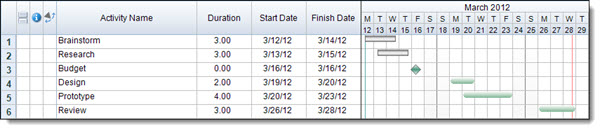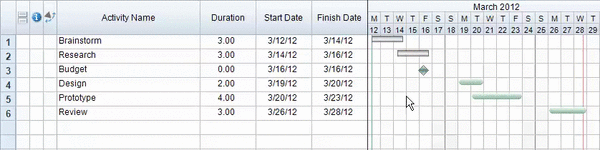When working with an application that a user is not familiar with – whether it is a new version or an entirely new product – picking up the best way to use the software can often take a good bit of time. With FastTrack Schedule 10 we offer numerous options such as feature-specific Quick Tip videos and longer live or pre-recorded webcasts. However, both of these items are typically geared toward users looking to find out new information on the software and won’t provide full details on use. Because of this, one of the best ways to quickly get into the software will be to utilize the built-in Tutorials.
Tutorials offer a simple way to “on-board” users with the software, allowing them to easily walk through the features and functionality at their own place. The tutorials also serve as a tool for users to refresh themselves on certain features within the application. For example, if a user has been working on simple schedules but would like to start utilizing resources, then the user can very easily review the items covered in the “Working with Resources” tutorial.
The Tutorials offered in FastTrack Schedule 10 offer a 2-part system. First there are the Tutorial PDF files which provide instruction on various features and functionality within the software. Second are the Tutorial Practice files which allow users to directly follow along with the PDFs and make changes using these features in sample schedules. To access the Tutorial system, users can start by going to Application > Tutorial > Tutorials on Windows or by going to Help > Tutorials > Tutorial on Mac. Selecting the Tutorials will open the Tutorial directory in your default web browser.
Within this window users can easily navigate to the main heading of any tutorial, or use the sidebar to jump to a specific point within the tutorial. The best way to start is by selecting the main heading, for example here we can select “Tutorial 1: Up and Running.” When opening a Tutorial guide, one of the first things mentioned will be a corresponding practice file that can be opened within FastTrack. The practice file allows users to directly follow along and make changes shown in the Tutorial PDF. To open the file in FastTrack go to Application > Tutorial > Practice Files on Windows or Help > Tutorials > Tutorial Practice Files on Mac. From there users can select the Practice File they wish to open, in this case Tutor1. The schedule will open as “Write Protected” as it’s designed for use only with the tutorial and not for creating new schedules.
Each tutorial is designed to guide users through the various features and setup options within a schedule. For example, Tutorial 1 covers items such as various application tools, creating activities, creating activity bars, changing dates, and printing schedules. One item covered shows how to changed dates on an activity bar, by clicking and dragging the bar as seen below.
By utilizing the various tutorials users can quickly and easily learn about the various features in the software. Tutorials cover items such as reporting with Layouts and Filters, Customizing Bar Styles, Creating Dependencies, Progress Tracking, Defining Work Calendars, Managing Resources, and many other topics. This will allow users to easily focus on a specific feature that they are trying to learn more about. Are there any tutorials that you can review to become more familiar and efficient with the software?