Dates or Date Formats displaying differently?
Some users are finding their date formats have changed after installing the latest version of FastTrack Schedule for Mac.
Some users are finding their date formats have changed after installing the latest version of FastTrack Schedule for Mac.

AEC Software is happy to announce an update to its award-winning Project Management software, FastTrack Schedule: Version 10.2.1.
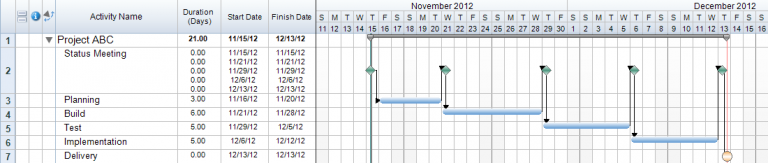
Schedules are living documents, so oftentimes we need to review them regularly to look at what has been done so far and make changes to what still needs to happen. One of the easiest ways to do this is to…
As we saw within our last FastTrack Schedule Best Practice post, there can often be many different ways of setting up features within a schedule. After creating the activity bars within a schedule, typically the next step is to define…
In project management, there can often be many different methods for accomplishing project goals. In some cases, there will be what is considered a “best practice” method that will provide the best possible end-result. In FastTrack Schedule there are a…
Displaying the critical paths in a schedule is often paramount to the success of the project. Project managers need to be able to easily view and manipulate these paths so that they can determine what tasks could potentially cause a…
When setting up schedules in FastTrack Schedule, we have the ability to assign unique bar styles to any of the activities that we create. Typically bar styles are assigned with some sort of specific meaning in mind. For example, they…
While FastTrack Schedule 10 can display a detailed Gantt chart of everything that happens within a project, one graphical view that is not displayed is the Work Breakdown Structure or WBS. Normally, the WBS displays the hierarchical breakdown of the…
Accounting for and tracking non-working time in projects can be just as important as tracking when activities occur. For this reason, the way we display our non-working periods in a schedule can be key, especially when sharing schedules with other…
Backward Scheduling is a scheduling method used when the Finish Date of our project is already known, and we wish to determine when the project and corresponding tasks should occur to finish by this point. FastTrack Schedule 10 does not…
Whether updating from an older operating system to a more recent one, or making the switch to a completely different software there can sometimes be a bit of learning curve when you start in the new environment. The same can…
Every project that we work on has a specific date that it needs to start by. Setting and tracking this date can be an important aspect of our project because from the very beginning it will let us know if…