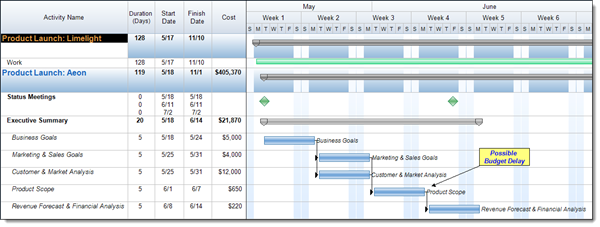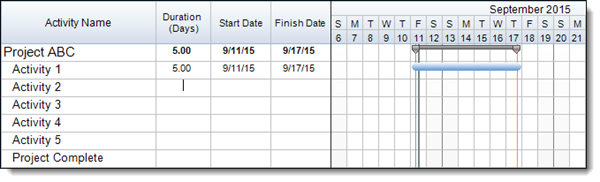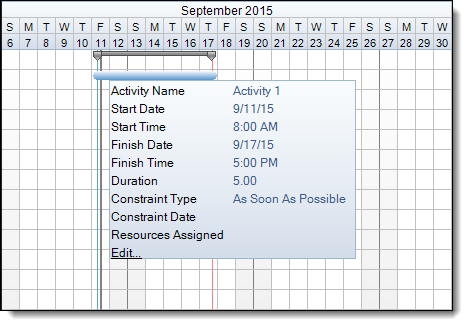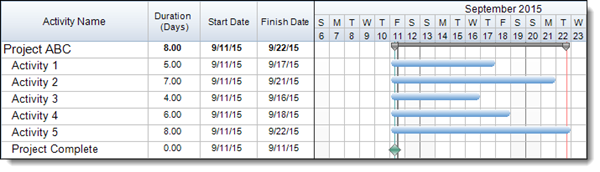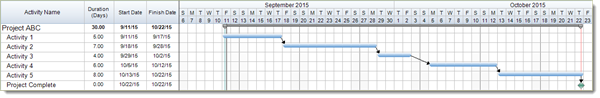In project management, there can often be many different methods for accomplishing project goals. In some cases, there will be what is considered a “best practice” method that will provide the best possible end-result. In FastTrack Schedule there are a wide variety of options when it comes to schedule setup, and in most cases, several options that can be used to modify a single portion of the schedule. Today we’ll take a look at what is considered to be the “best practice” method for creating activity bars.
Creating the activity bars within the schedule is one of the most important steps in planning, as this is when we determine the dates and durations that each task will take to complete. Users have several options for creating these bars, each which can provide a different result as schedule upkeep occurs. The reason these methods may provide different results is due to what is known as a Constraint. Constraints control how activities interact with one another as changes are made to the schedule. For example, constraints can allow activities to freely flow back and forth as updates are made, or they can restrict activities to only occur within a specific start or finish date.
In FastTrack Schedule, the three most common methods for creating activity bars are:
- Draw a bar directly within the timeline graph, or
- Enter specific start and finish dates, or
- Estimate the total duration of the task.
The best practice method is to estimate the duration of the activity. Typically these estimations will be based on either subject research, professional knowledge, or experience with similar style tasks in the past. With this method users will only estimate durations for the lowest level activities, as parent or summary activities will automatically calculate total duration.
When we estimate the duration an activity bar is automatically created and start/finish dates populated according to the duration. The activity is also automatically set to start on our current Project Start Date. The reason for this, which is also the reason estimating durations is considered our best practice method for creating activity bars, is because of the constraint type that is assigned. To view the constraint type you can hover over the activity bar with your mouse.
Hovering over the bar will display a pop-up message where we can see the constraint type is set to As Soon As Possible. The As Soon As Possible constraint makes it so that activities can occur at the earliest possible moment; when linked with other activities this means an activity will start as soon as its predecessor finishes. In the case of an As Soon As Possible activity with no predecessor, such as with Activity 1 above, the earliest it can ever start is on the Project Start Date. Because of this as we enter additional durations for the rest of the activities we will begin to find that they are all set to start on the same date.
At the moment, all activities occur on the same date because there are no dependencies between them. However, once dependencies are added the As Soon As Possible constraint type will allow the activities’ start and finish dates to automatically shift according to the finish date of their predecessor activities. As we see below once linked our schedule now displays a logical flow from Activity 1 all the way down to Project Complete.
The As Soon As Possible constraint will also allow activities to update and shift as their predecessors do. So as users update the scheduled information or track the actual progress activities will automatically shift too. Because of this and the reasons stated above, Estimating Durations to create activity bars will provide the best functioning result throughout the life of the schedule.
When setting up your own schedules do you find that you estimate the durations of activities, or do you use a different method to create the bars? How could estimating durations help improve you workflow when creating schedules in FastTrack?