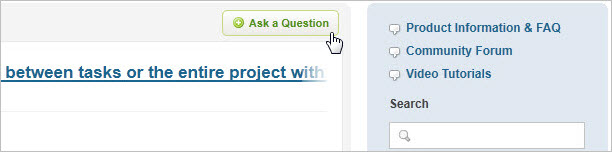
Support Centers, like homes, sometimes need an extreme makeover. Our old Knowledgebase and FAQ just weren’t up to snuff, so we partnered with Zendesk to create a snazzy new Support Center to provide you with better and more accessible answers to your tech questions. You’ll find product information, how-to videos, support ticketing, a community forum, and even a feature suggestion box.
malatya seo
Our new Knowledge Base has information on the latest FastTrack Schedule updates and answers to your frequently asked questions. There are articles on FastTrack Schedule’s features, installation, licensing, and documentation. We also have sections dedicated to Known Issues and the Concurrent-User Version of FastTrack Schedule.
Lights, Camera, Action
We’ve put FastTrack Schedule in the spotlight with a series of QuickTip videos. These 1-2 minute movies highlight FastTrack Schedule’s top features, providing a quick overview of the features in action. We’ve recorded a set of QuickTips specifically for Mac users and a set for Windows users – so sit back, watch, and learn.
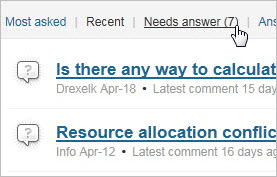 Are You Experienced?
Are You Experienced?
Sure, that’s the title of a classic Jimi Hendrix record, but what we’re getting at is, “Are you well-versed in the ways of FastTrack Schedule?” If so, we’d like to put your know-how to good use. Join our new Community Forum and lend a hand to other FastTrack Schedule users. Your knowledge and guidance can benefit those who are new to the program and those looking for tips on how to apply FastTrack Schedule to their specific use-case or industry. Take some time to check in and see if you can lend a hand to your fellow FastTracker.
Got Ideas?
Please share them! The best feature additions we’ve made to FastTrack Schedule have been a direct result of customer feedback. We’ll continue to take your suggestions over the phone, via email, and at onsite visits and trade shows, but we’d appreciate you adding your suggestions to the 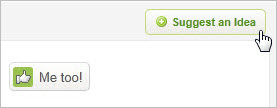 Feature Requests section of the Support Center. Other customers will be able to vote for your ideas, and we’ll provide updates on planned and completed feature requests. To vote for a feature idea, just click the “Me too!” button once you’re logged in.
Feature Requests section of the Support Center. Other customers will be able to vote for your ideas, and we’ll provide updates on planned and completed feature requests. To vote for a feature idea, just click the “Me too!” button once you’re logged in.
Submit Your Support Requests
When the Knowledgebase and Community Forums just won’t do, send us your support request. Just use our Support Request form to enter the details of your issue. We’ll log your request, create a support ticket, and work to quickly resolve your issue. You’ll have a complete log of your support requests, and you’ll be able to view their status and add additional comments.
Thank you for checking out our new Support Center. We hope you like the improvements.
