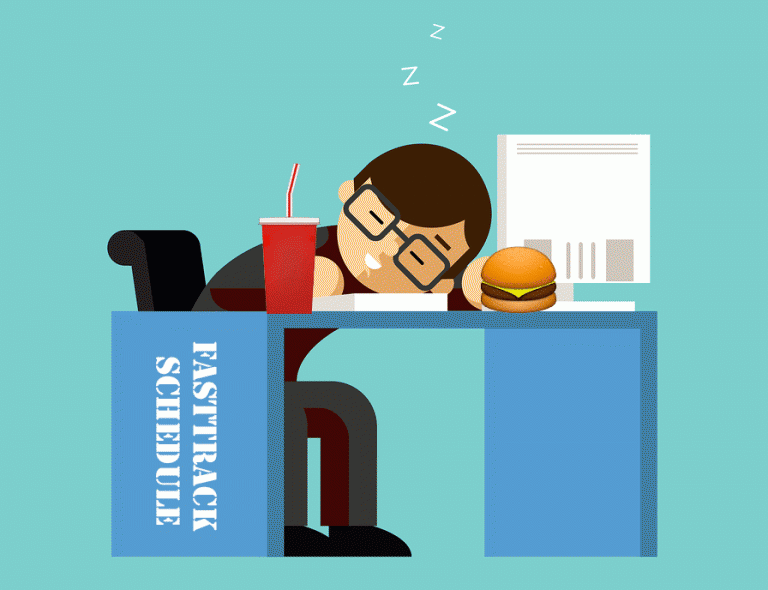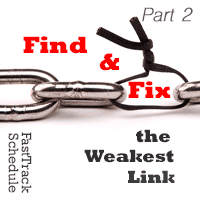The key to an easier project management process…work smarter, not harder. It’s painful when we watch people around us making life or work harder than it needs to be just because they’re not using the processes or tools or help that is there before them. We see this in life, we see this all around us in the world, and we see it in work, too. Hopefully we don’t see it too much in ourselves, but I’m sure it happens.
The key to an easier project management process…work smarter, not harder. It’s painful when we watch people around us making life or work harder than it needs to be just because they’re not using the processes or tools or help that is there before them. We see this in life, we see this all around us in the world, and we see it in work, too. Hopefully we don’t see it too much in ourselves, but I’m sure it happens.
As project managers, how can we work smarter not harder? What can we do to get our work done, make our teams feel like they are being expertly led, and let our customers know that we’re doing everything we can for them? For starters, we can use the tools and templates given us and not try to reinvent the wheel on every project. That means not just going our own way, but relying on others when necessary, and using shortcuts – good shortcuts – whenever possible.
It’s my belief – and experience – that our processes of managing our complex projects for our project customers can be easier and go more smoothly if we are continually relying on the following…
Software tools. The software tools we use can be just about anything…but they must be good and do the job we need them to do. For me, that starts with a solid project management software solution. It must be detailed, collaborative, and give the team and customer the information necessary to know their tasks and project status. And it must give the PM and management the reporting necessary to keep the project on track.
Beyond the necessary scheduling tool, something needs to be in place for resource forecasting and budget forecasting and analysis. Resource forecasting can be handled in the scheduling software, though I like to also utilize Excel spreadsheets to help me out with this task. The same goes for budget forecasting and analysis – Excel does the job nicely for me again. I update and revise weekly so I’m never out of date and if the project budget is in trouble I’m aware right away and can respond accordingly.
Templates. We avoid extra costs on projects by utilizing good practices we’ve already been using on other projects. The same holds true for our project schedules and project planning documents that we use in our project management software tools. Sure, they change from project to project, but they all start from the same outline or shell. Building a consistent practice that produces similar documents and project schedules on similar projects helps the organization gain consistency and show project customers that a mature PM practice is in place. It helps to keep project costs lower and customer confidence higher – thus increasing the likelihood of overall project success.
Colleagues. Finally, your peers. Utilize your peers to help you get work done or understand the work better or gain the knowledge you need to go through a current issue. When we fail to look outside ourselves for help in times of need, we often …well, fail. Whatever the reason…ego, afraid of looking weak or inexperienced, or just plain ignorance… we sometimes fail to ask for help. Indeed, it should be the first thing we think of doing. We all want each other to succeed, right? A PMO is in place to help everyone get the job done and hopefully learn from each other. Weekly discussions among the PMs at regular PMO group meetings helps, but it may not be timely enough for your current project needs. You can reach out to your PMO director, but you don’t have to wait on that person. Work collaboratively with those around you. If someone on your direct project team can’t help you with the issue or decision, seek out wise advice from a peer project manager. You won’t be sorry….or look weak.
Summary / call for input
A solid project management infrastructure should include all of these – as should any enduring project management office (PMO). It expects knowledge sharing and has processes in place to make that happen including regular team meetings, shared knowledge databases, and lessons learned practices. A mature PM practice also has reusable templates in place to make project planning and status reporting a less painful and time-consuming process. And, of course, it has in place a practical and powerful project management scheduling tool that will help the PMs in the organization manage resources and plan for tasks.
How about our readers? What are your thoughts on the tools, templates and use of networking and colleagues in making our project management practices the best they can be? Share your thoughts on PM best practices and let’s discuss.