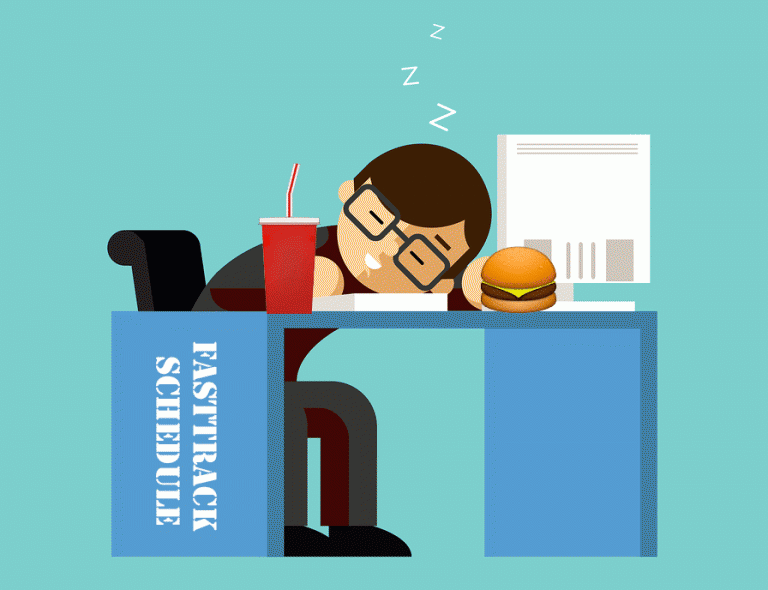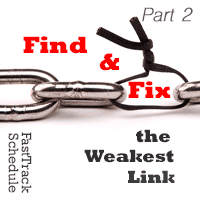In Part 1 of this five part series on managing projects smarter we discussed the concept of having the project customer work for you. I introduced you to my AIM process: Assign, Inform, Manage…basically a way to keep the customer working on tasks that are relevant to the project and to keep them engaged and working with you at the same time. If we don’t do this, some customers seem to disappear into the woodwork, going back to their daily routine while you do the work and can’t seem to gain access to them when you need decisions or information….or that all important signoff on a deliverable.
In Part 1 of this five part series on managing projects smarter we discussed the concept of having the project customer work for you. I introduced you to my AIM process: Assign, Inform, Manage…basically a way to keep the customer working on tasks that are relevant to the project and to keep them engaged and working with you at the same time. If we don’t do this, some customers seem to disappear into the woodwork, going back to their daily routine while you do the work and can’t seem to gain access to them when you need decisions or information….or that all important signoff on a deliverable.
In this Part 2, we’ll look at one of those things that many project managers either hate to do or are not very good at….managing the project financials. It doesn’t take too much to do it right, but if you work smarter, not harder, you can often get your project team members to help you keep that budget in line with the expectations for the project. Ok, the title is a little over the top – we’re never actually going to let the team manage the project budget – but if we work smarter, then we can change the way they manage their work and in turn they will be helping us keep the project financials in line. How? Let’s examine…
Review and revise the budget weekly
First, it all must start with a dedicated project manager who is confident in managing the project financials and is ready to keep the project budget in check every week. If you can’t do that, then there’s no sense reading the rest of this article. Get project actuals on a weekly basis and revise the project budget every week resulting in a new forecast. You need to know every week whether the project is on target, over budget by – say – 5%, or headed out of control. Every week. If you want a good spreadsheet that will help you manage your resources on the project and forecast weekly throughout the engagement, you can download mine from my templates and downloads page. The key is to find the tool that best suits your needs or that is the easiest to use and USE IT.
Make budget review part of your weekly team meeting
Next, take that revised budget forecast to your weekly internal project team meeting and make it part of that meeting every week. Thoroughly review it with the team every week….applaud everyone when it’s on target and show serious concern when it’s not. The key here is to make sure that your team understands how critical it is for the project to finish on budget and for them to see how closely you’re managing the project financials. Remember, many of them may be working on multiple projects for multiple project managers. At the end of the week, they’re looking to fill out their timesheets showing 100% utilization. The project manager or department manager who is showing the least concern and oversight of their budget will likely get the ‘grey’ hours charged to their project. Those grey hours are the hours a resource knows they worked, but isn’t certain where they were spent. That can be up to 5-10 hours per week…for some resources that may mean hitting a project budget unnecessarily for up to $1500…per resource! Don’t let that be your project. Over the course of a yearlong project that could be up to $75,000 for just one resource!
Monitor time charging closely
Finally, continue to monitor time charging closely as you are managing the project budget and revising it every week. There’s no guarantee that every resource will get the concept in item #2 above…you may have to give them a subtle push or reprimand them a time or two. But they will eventually get it – as long as you keep that budget in front of them and never let them forget how important it is to the project’s success.
Summary
The bottom line is this…if you watch the project budget closely and your team knows you’re doing this, then just by default they’re going to help you keep the budget in line just by making sure they are properly charging time to the project. Nothing burns through the project budget faster than expensive resources charging needless time to the project and that won’t happen if they know you’re on it.