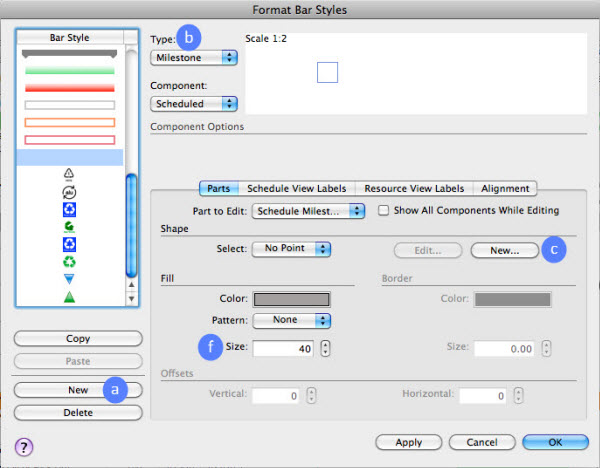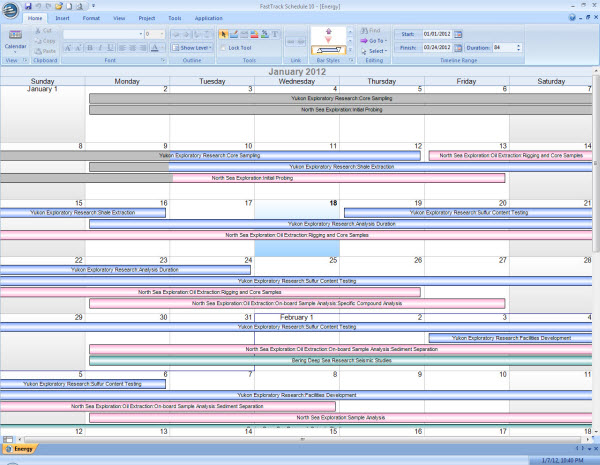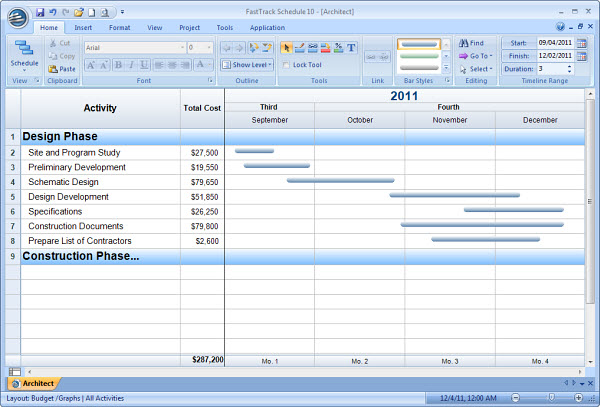So you’ve been handed a project, possibly your only project or possibly just one more to add to your already overloaded portfolio of active projects…now what do you do? If your organization is a thought leader in project management then maybe, just maybe, you’ve been involved during the very early customer engagement and sales meetings and maybe you’ve been made aware or involved in creating high-level requirements, a general scope of work, the estimation process and the drafting of a shell project schedule that identifies some key milestones and activities. However, if your organization is like most professional service organizations, then the deal is in place, all of the above has happened without your input or knowledge and just now you’re hearing about the project for the first time. It’s not ideal at all, but it is reality. What do you do?
So you’ve been handed a project, possibly your only project or possibly just one more to add to your already overloaded portfolio of active projects…now what do you do? If your organization is a thought leader in project management then maybe, just maybe, you’ve been involved during the very early customer engagement and sales meetings and maybe you’ve been made aware or involved in creating high-level requirements, a general scope of work, the estimation process and the drafting of a shell project schedule that identifies some key milestones and activities. However, if your organization is like most professional service organizations, then the deal is in place, all of the above has happened without your input or knowledge and just now you’re hearing about the project for the first time. It’s not ideal at all, but it is reality. What do you do?
At this point, it’s all about gaining knowledge. It’s all about getting up to speed so you can productively engage the customer and get the project started off on the right foot. In order to do that, there are a few key steps the project manager should go through to plan, prepare for, and ultimately kickoff the project in the best possible manner with the project customer and other key stakeholders. I’ve narrowed it down to what I consider to be the five main sequential steps:
#1 – Meet with the account manager who closed the deal. If the 2nd scenario above is how your organization handles new projects, then the first thing on the PM’s agenda needs to be an acquisition of everything project related to date from the sales person or account manager who handled the project deal with the new customer. That means getting every piece of material possible – meeting notes, report mockups, estimates, resource plans, statement of work, draft schedule, milestones dates, assumptions and any other project-related materials that are available.
Continue reading “Conducting the Project Kickoff”