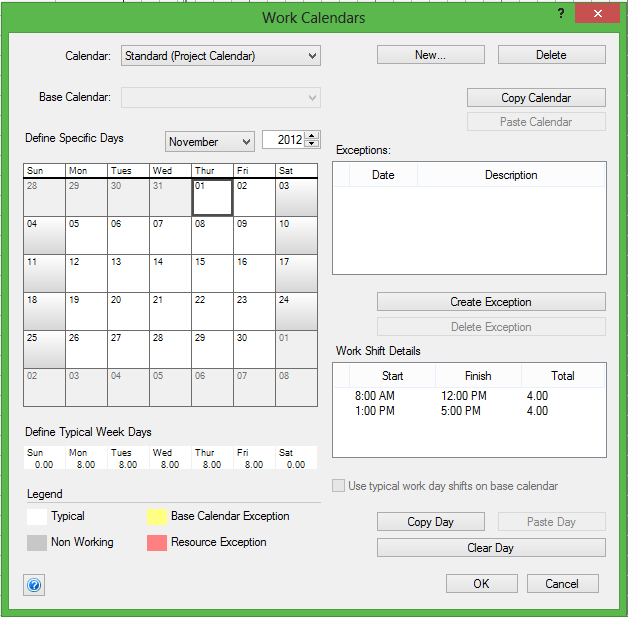12/05/2012 by Brad Egeland Tags: agile best practices, agile development, agile infrastructure, agile principles, agile project management
 The goal of the agile infrastructure is that it be built on a foundation of respect, value, and system thinking. The agile organization must embrace a set of principles and practices that create a culture of fostering successful projects.
The goal of the agile infrastructure is that it be built on a foundation of respect, value, and system thinking. The agile organization must embrace a set of principles and practices that create a culture of fostering successful projects.
Four key values should already be in place before the organization can truly move forward with an agile development and project management infrastructure. They must be:
Continually improving. Continuous improvement is at the very foundation of the agile process. No process is perfect, and when problems arise the whole team is responsible to stop, change the process and restart. And it’s key to do this without pointing fingers at other team members.
Respecting people. People hold the knowledge about processes, problems and needed improvements. Teams use their local knowledge, guided by their organization’s enterprise standards in order to create processes that will successfully deliver products and projects. It is essential – and expected – that each team member will deliver on his own commitments and that all team members depend on each other to do the same. It’s all about a mutual respect and trust.
Focusing on value. Team decisions are always based on what delivers business value – real, meaningful business value – quickly. The business must, of course, prioritize what features are necessary to satisfy their needs and those key features are what the agile team will focus on as the highest priority of functionality.
Removing impediments. The entire team is responsible for identifying and – as much as they possibly can – removing things that get in the way of the forward progress of the team and the team’s ability to deliver value on the project. If it is out of the team’s control to remove certain roadblocks, then they must turn to management to get this done. As with any type of project, if success is going to happen, roadblocks must be identified and eliminated.
Continue reading “Foundations of Agile Teams in the Organization”
11/30/2012 by Jackie Dembinsky Tags: movember, project playlist, top mustaches in music
 It’s the last day of Movember. Yes Movember, the annual month-long event when men in the US and around the world sprout mustaches to raise awareness and funds for men’s health issues. Did you or someone on your project team grow a Mo?
It’s the last day of Movember. Yes Movember, the annual month-long event when men in the US and around the world sprout mustaches to raise awareness and funds for men’s health issues. Did you or someone on your project team grow a Mo?
To commemorate Movember coming to a close, we’re toasting some of the top mustaches in music. Enjoy our moustachery-themed playlist, as shared through Spotify. We’ve shaved (couldn’t resist) the list down to ten whisker wearers – some old, some new – who represent a wide range of musical styles.
Did your favorites make the cut?
11/29/2012 by Jackie Dembinsky Tags: Customization, FastTrack Schedule 10, FastTrack Schedule Environment, List Management, Tips and Tricks, Value Lists
Many projects require us to maintain large lists of information ranging from the priority level of a task to the specific department assigned to each task. Finding a simple, yet efficient way to handle these lists can be an extremely time-consuming task. When manually entering values for these lists, we always have to be aware of any inconsistencies such as misspellings, which may cause an issue when using the list at a later time.
In FastTrack Schedule, we can quickly customize column specific value lists that allow us to efficiently manage our lists of information within a project. These value lists allow us to add new values at any time, select multiple values per row, and even use control features which limit the ability to modify the lists.
To start off, we first need to input and define a customized column for our data. Here, we will add in a simple text column (Text 1) which we can format to display the different departments working on our project. You can do this by going to Insert > Column > Text 1 > OK. With the column inserted into the file, we can now format it based on the type of data we wish to display. Double-click on the Column Header (Text 1) to open the Format Column Dialog.
Now fill in a Customized Column Name; in this example, we will use “Department” since the column will show the different departments in the project. Next, select the tab labeled Value List to format the department list. Select Custom Value List to enable value lists for the text column.
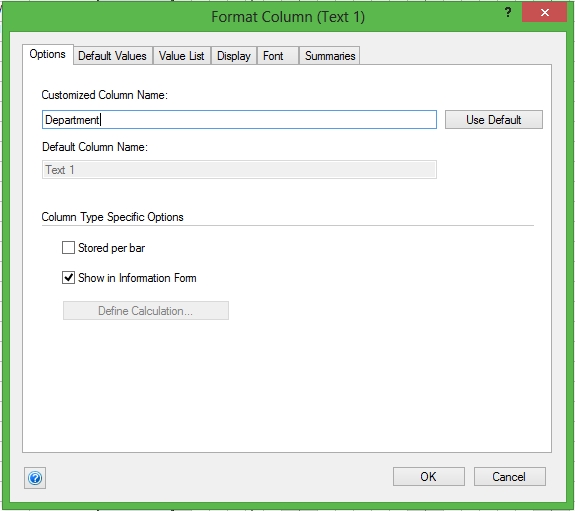
Continue reading “Creating Custom Value Lists”
11/28/2012 by PM Hut Tags: project management advice, project management best practices, project management mistakes, project management process
 By Michael Stanleigh
By Michael Stanleigh
PM Hut
 We have undertaken global research of hundreds of project management organizations around the world to determine their best practices in project management and through this process have identified 10 common problems. If you correct them, you’ll increase your success with projects.
We have undertaken global research of hundreds of project management organizations around the world to determine their best practices in project management and through this process have identified 10 common problems. If you correct them, you’ll increase your success with projects.
1. Running Projects That Don’t Fit with the Strategic Direction of the Organization
Too often, project managers and project teams are working on projects that are not adding value to the organization. These projects neither support the development, enhancement and/or replacement of products, services or processes, nor do they support the organizational or departmental strategic plan, yet they are using valuable time, budget and resources that could be better utilized in more strategically driven projects. As a result, many project teams complain that senior management are not supporting their projects.
When projects support strategic planning directives of the organization, management will be much more likely to support them with resources, time and budget. Therefore, before initiating a project, make sure that it is aligned with the strategic planning directives of the organization. If it isn’t, drop it. This will increase the likelihood that the project will have the funding, resources and executive support required to help ensure its success.
2. An Organizational Culture that is Not Ready for Project Management
A project culture where people are given special project assignments without the necessary tools, training or resources to execute them is extremely unproductive and damaging to the organization as a whole. Organizations that maintain this type of project culture lose millions of dollars on special projects. The losses are not always financial—these organizations may also experience difficulty in retaining customers; both internal and external.
Continue reading “10 Common Project Management Mistakes and How to Correct Them”
11/27/2012 by Brad Egeland Tags: it project management, project leader, project leadership, project manager
 I’d really like to take credit for coming up with this line, but I can’t. I heard it during a trailer for a new TV show. But I immediately thought of it in terms of IT, project management and consulting leadership. In all three of those – especially when they are all combined as they have been for me most of the time – confident leadership is necessary. Sometimes you’re running a team, sometimes you’re going it alone, and all the time you’re working with some form of project or consulting customer. And in all these situations, your role as the PM / IT Consultant is to be a strong and confident leader.
I’d really like to take credit for coming up with this line, but I can’t. I heard it during a trailer for a new TV show. But I immediately thought of it in terms of IT, project management and consulting leadership. In all three of those – especially when they are all combined as they have been for me most of the time – confident leadership is necessary. Sometimes you’re running a team, sometimes you’re going it alone, and all the time you’re working with some form of project or consulting customer. And in all these situations, your role as the PM / IT Consultant is to be a strong and confident leader.
What does it mean to be a project leader?
So, what exactly, does it mean to be a project leader? I’m sure it means a lot of different things to different people…and it probably depends on where in the organization you’re looking at the role. But to me, from my experience, it boils down to these three key concepts:
Have a take charge personality. I think the title of this article says it all. As the project manager ‘in charge’ of the engagement, we need to know from Day One how we’re going to manage the project, what the project involves, and how we’re going to keep everyone engaged. After all, it is our project, we’re accountable for it, and no one will look worse than us if we fail. So, basically, we need to know where we’re going with it and we need everyone else to jump on board. Yes, we need their input and we need their help, but ultimately we must be the ones running the show.
Continue reading “This is Where I’m Going, Jump on Board”
11/23/2012 by Jackie Dembinsky Tags: Bahamas Speed Week Revival, FastTrack Schedule, Ford Shelby GT500, New Providence Island
 FastTrack Schedule logos will grace one blazing fast car this week at the second annual Bahamas Speed Week Revival.
FastTrack Schedule logos will grace one blazing fast car this week at the second annual Bahamas Speed Week Revival.
AEC Software will sponsor the Jensen Ford Shelby GT500 car driven by Niels Jensen. The Jensen Ford Shelby GT500 placed third in the supercar division in the 2011 races and is entered in both the Fort Charlotte Hillclimb and Arawak Cay Sprint Circuit this year. The supercar division includes the likes of Ferrari, Maserati, and Lotus.
“This is the first time AEC Software has sponsored a race car, and we couldn’t be more thrilled!” said Dennis Bilowus, President and CEO of AEC Software. “This was such a great opportunity for us to do something unique and get our FastTrack Schedule brand in front of a different audience.”
Bahamas Speed Week Revival 2012 will take place between November 24th and December 2nd on the Bahamas’ New Providence Island. Building on the success of 2011′s revival, the event has been expanded to include a Gala Concert, Auto Trade Show, Out Island Excursions, Beach Party and more. Cars, both vintage and supercars, are shipped from around the world for the event.
Continue reading “AEC Software to sponsor race car in Bahamas Speed Week Revival”
11/20/2012 by Jackie Dembinsky Tags: american red cross hurricane sandy relief, FastTrack Schedule, red cross hurricane relief, superstorm sandy relief
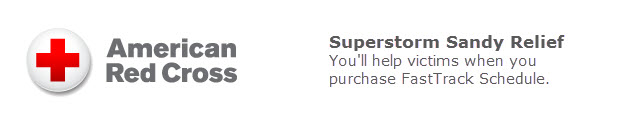 Power, lights, and heat are coming back on for many whose neighborhoods were devastated by Superstorm Sandy, but millions still need assistance rebuilding their lives after the storm. The clean-up and reconstruction efforts are far from over. Please join us in supporting the American Red Cross as they continue their relief efforts to families and communities in the aftermath of this devastating storm.
Power, lights, and heat are coming back on for many whose neighborhoods were devastated by Superstorm Sandy, but millions still need assistance rebuilding their lives after the storm. The clean-up and reconstruction efforts are far from over. Please join us in supporting the American Red Cross as they continue their relief efforts to families and communities in the aftermath of this devastating storm.
When you purchase FastTrack Schedule through December 31st, 2012, AEC Software will donate $5 to the American Red Cross Hurricane Sandy Relief Fund. Your support will enable the Red Cross to provide shelter, food, emotional support, and other assistance to those affected by Superstorm Sandy.
For more information on the American Red Cross relief efforts and how to help, please visit the Hurricane Sandy donation page, or you can also text the word REDCROSS to 90999 to make a direct $10 donation.
11/13/2012 by Brad Egeland Tags: agile development, agile development skills, agile project development skills, agile project management
 As organizations examine the need to stay waterfall or go agile, they can’t help but also examine the current skill set of their developers and really look hard at what costs may be involved to make the jump to agile development. Can the current development staff make that move? What training will be involved? What percentage of the core staff will not be able to make that move or will strongly resist? What will the cost of new hires be? Every CTO and CFO will be asking themselves these or similar questions if their company is seriously considering this type of organizational change.
As organizations examine the need to stay waterfall or go agile, they can’t help but also examine the current skill set of their developers and really look hard at what costs may be involved to make the jump to agile development. Can the current development staff make that move? What training will be involved? What percentage of the core staff will not be able to make that move or will strongly resist? What will the cost of new hires be? Every CTO and CFO will be asking themselves these or similar questions if their company is seriously considering this type of organizational change.
That said, what are the key skills or characteristics needed for agile developers? What will the CTO or development manager be looking for in existing staff and new staff hires when the change is in progress? In general, the following eleven skills are important ones to consider when staffing or evaluating current staff for a move to an agile development and project culture….
Keeping the system in a running state. Finding errors is actually the developer’s single biggest time waster. When several changes happen and then something goes wrong, it’s hard to determine what changes caused the occurring errors. By making incremental changes to detect errors immediately, this saves a lot of wasted time searching for the causes of errors.
The inherent ability to minimize complexity and rework. This is actually more an attitude than a specific skill set. It provides an alternative to the common extremes of hacking – which can end up causing significant rework – and over-design – causing potentially much more complexity than needed and thus inviting risk and increased costs.
Programming by intention. This old programming technique made popular in eXtreme programming is easy and provides for cohesion, encapsulation and clarity.
Continue reading “Key Skills for Agile Developers”
11/09/2012 by Jackie Dembinsky Tags: Best Mac Project Management Software, FastTrack Schedule, Mac Project Management Software, TopTenREVIEWS
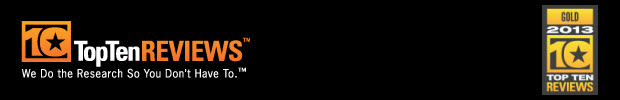 For the third consecutive year, TopTenREVIEWS has named FastTrack Schedule the #1 Mac Project Management Software. TopTenREVIEWS praised FastTrack stating, “FastTrack Schedule is the clear leader in the Mac project management software field.” Both the Mac and Windows versions of FastTrack Schedule have received TopTenREVIEWS’ prestigious Gold Award for best project management software.
For the third consecutive year, TopTenREVIEWS has named FastTrack Schedule the #1 Mac Project Management Software. TopTenREVIEWS praised FastTrack stating, “FastTrack Schedule is the clear leader in the Mac project management software field.” Both the Mac and Windows versions of FastTrack Schedule have received TopTenREVIEWS’ prestigious Gold Award for best project management software.
 In addition to receiving the highest overall rating in TopTenREVIEWS’ Mac Project Management Software Review, FastTrack Schedule 10 received top marks in the Resource Management and Project Management categories. FastTrack Schedule topped all other Mac project management apps including OmniPlan, Merlin, Projector, and SharedPlan.
In addition to receiving the highest overall rating in TopTenREVIEWS’ Mac Project Management Software Review, FastTrack Schedule 10 received top marks in the Resource Management and Project Management categories. FastTrack Schedule topped all other Mac project management apps including OmniPlan, Merlin, Projector, and SharedPlan.
TopTenREVIEWS praised FastTrack Schedule’s ease of use saying, “Using this application is a breeze,” and applauded FastTrack’s robust set of features stating it, “Offers the widest range of tools necessary to stay on top of your assignments and projects.” TopTenREVIEWS went on to say:
“FastTrack Schedule stands head and shoulders among a sea of competitors in the Mac project management software field. With this software, you can do just about anything when it comes to project management, and it features a great interface that allows for full customization. Resource management is smooth and well integrated with your preexisting Mac system, and you’ll easily be able to compose professional reports for each step of your project from start to finish.”
Our Windows version of FastTrack Schedule 10 received TopTenREVIEWS’ Gold Award in 2011 as the #1 Desktop Project Management Software for Windows, besting 10 other Windows-based project management apps including Microsoft Project, Project KickStart, and Rational Plan.
11/08/2012 by Jackie Dembinsky Tags: Exceptions, FastTrack Schedule 10, Schedule, Tips and Tricks, Work Calendar
At some point in all of our project planning years there has been a time when we forgot to account for that one extra non-working day or even that Saturday where we had to go back into the office. When we forget to account for these “exceptions” it can completely throw off the entire project schedule.
Don’t worry though, because in FastTrack Schedule 10 you can quickly and easily create exceptions for non-working or additional working days within your project. The best part is that, you can do it as you initially build the project, or you can even create these “exceptions” as you begin to encounter them.
To begin creating a customized calendar for your project, go to Project > Work Calendars.
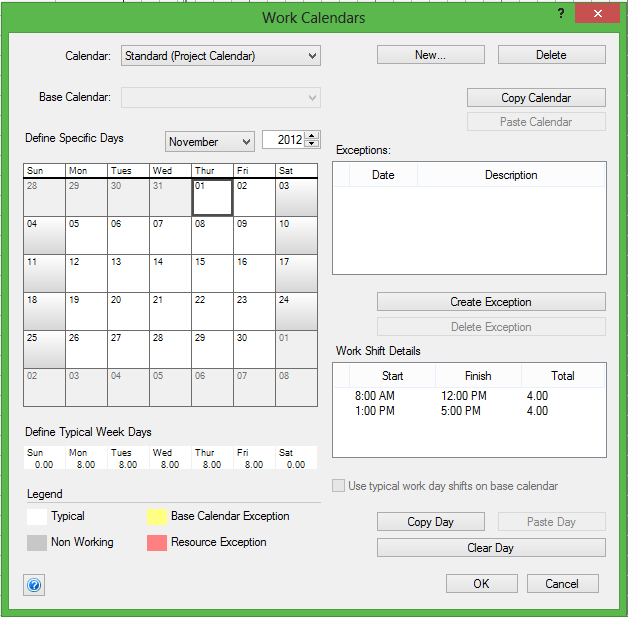
To define exceptions within the project we must first determine what days will be considered non-working days. Let’s take, for example, the Thanksgiving holiday which we will say falls on November 22nd and 23rd, 2012.
To begin defining these days as non-working days, select November 22nd from the calendar. With this date selected you can then select Clear Day from the lower right corner. Once you have done this, you will notice 3 things happen:
Continue reading “Defining Calendar Exceptions”
 The goal of the agile infrastructure is that it be built on a foundation of respect, value, and system thinking. The agile organization must embrace a set of principles and practices that create a culture of fostering successful projects.
The goal of the agile infrastructure is that it be built on a foundation of respect, value, and system thinking. The agile organization must embrace a set of principles and practices that create a culture of fostering successful projects.
 It’s the last day of Movember. Yes
It’s the last day of Movember. Yes 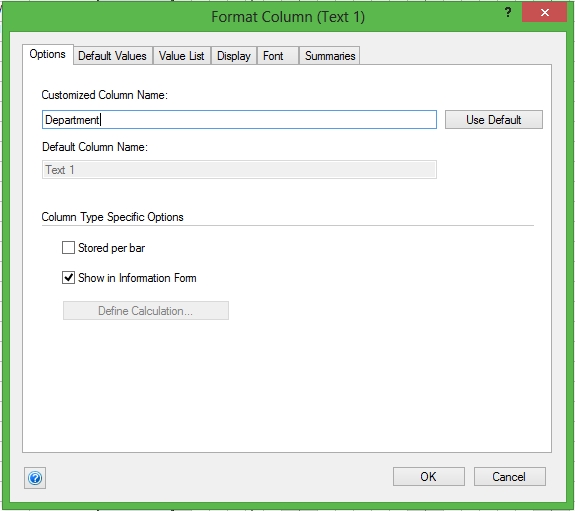
 We have undertaken global research of hundreds of project management organizations around the world to determine their best practices in project management and through this process have identified 10 common problems. If you correct them, you’ll increase your success with projects.
We have undertaken global research of hundreds of project management organizations around the world to determine their best practices in project management and through this process have identified 10 common problems. If you correct them, you’ll increase your success with projects. I’d really like to take credit for coming up with this line, but I can’t. I heard it during a trailer for a new TV show. But I immediately thought of it in terms of IT, project management and consulting leadership. In all three of those – especially when they are all combined as they have been for me most of the time – confident leadership is necessary. Sometimes you’re running a team, sometimes you’re going it alone, and all the time you’re working with some form of project or consulting customer. And in all these situations, your role as the PM / IT Consultant is to be a strong and confident leader.
I’d really like to take credit for coming up with this line, but I can’t. I heard it during a trailer for a new TV show. But I immediately thought of it in terms of IT, project management and consulting leadership. In all three of those – especially when they are all combined as they have been for me most of the time – confident leadership is necessary. Sometimes you’re running a team, sometimes you’re going it alone, and all the time you’re working with some form of project or consulting customer. And in all these situations, your role as the PM / IT Consultant is to be a strong and confident leader. FastTrack Schedule logos will grace one blazing fast car this week at the second annual Bahamas Speed Week Revival.
FastTrack Schedule logos will grace one blazing fast car this week at the second annual Bahamas Speed Week Revival.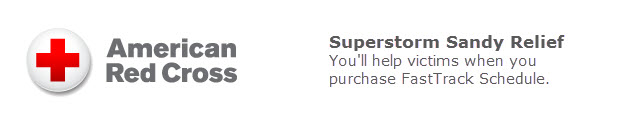 Power, lights, and heat are coming back on for many whose neighborhoods were devastated by Superstorm Sandy, but millions still need assistance rebuilding their lives after the storm. The clean-up and reconstruction efforts are far from over. Please join us in supporting the
Power, lights, and heat are coming back on for many whose neighborhoods were devastated by Superstorm Sandy, but millions still need assistance rebuilding their lives after the storm. The clean-up and reconstruction efforts are far from over. Please join us in supporting the  As organizations examine the need to stay waterfall or go agile, they can’t help but also examine the current skill set of their developers and really look hard at what costs may be involved to make the jump to agile development. Can the current development staff make that move? What training will be involved? What percentage of the core staff will not be able to make that move or will strongly resist? What will the cost of new hires be? Every CTO and CFO will be asking themselves these or similar questions if their company is seriously considering this type of organizational change.
As organizations examine the need to stay waterfall or go agile, they can’t help but also examine the current skill set of their developers and really look hard at what costs may be involved to make the jump to agile development. Can the current development staff make that move? What training will be involved? What percentage of the core staff will not be able to make that move or will strongly resist? What will the cost of new hires be? Every CTO and CFO will be asking themselves these or similar questions if their company is seriously considering this type of organizational change.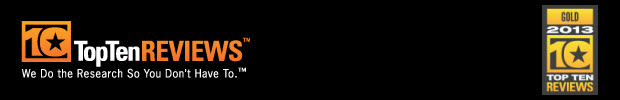 For the third consecutive year, TopTenREVIEWS has named
For the third consecutive year, TopTenREVIEWS has named  In addition to receiving the highest overall rating in
In addition to receiving the highest overall rating in